Loading
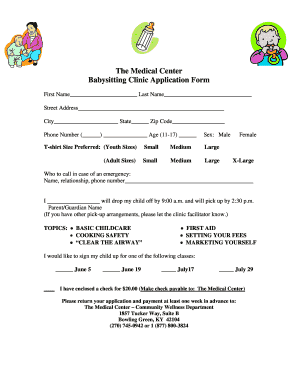
Get Babysitting Form To Fill Out
How it works
-
Open form follow the instructions
-
Easily sign the form with your finger
-
Send filled & signed form or save
How to fill out the Babysitting Form To Fill Out online
Filling out the Babysitting Form To Fill Out online is a straightforward process that ensures all necessary information is collected in an organized manner. This guide will help you navigate each section of the form, making the process easy and efficient.
Follow the steps to accurately complete the form.
- Click the ‘Get Form’ button to obtain the form and open it in your preferred digital editing tool.
- Begin by entering your child's first and last name in the designated fields at the top of the form.
- Fill out the street address, city, state, and zip code accurately in the respective sections to ensure proper location information.
- Provide a phone number where you can be reached, followed by your child's age, ensuring it falls within the age range of 11 to 17.
- Indicate your child's sex by selecting 'Male' or 'Female' as appropriate.
- Choose a preferred T-shirt size from the youth or adult size options provided.
- Enter the name, relationship, and phone number of the person you would like to be contacted in case of an emergency.
- Confirm your drop-off and pick-up times by filling in the necessary details next to the statement regarding your drop-off (by 9:00 a.m.) and pick-up (by 2:30 p.m.) times.
- Select the class your child would like to enroll in by marking the appropriate date(s) provided on the form.
- Include payment details by enclosing a check for $20.00, made payable to The Medical Center.
- Ensure that the completed application and payment are sent at least one week in advance to the specified address to guarantee enrollment.
- Once you verify all details, save the finalized form, and choose to download, print, or share it as needed.
Take the next step and complete your Babysitting Form online today.
Get form
Experience a faster way to fill out and sign forms on the web. Access the most extensive library of templates available.
When formatting babysitting on your resume, create a dedicated section for relevant experience. List your responsibilities and highlight any special skills, such as conflict resolution or emergency handling. Utilizing a Babysitting Form To Fill Out can help you recall your specifics, ensuring your resume showcases your best attributes clearly.
Get This Form Now!
Use professional pre-built templates to fill in and sign documents online faster. Get access to thousands of forms.
Industry-leading security and compliance
US Legal Forms protects your data by complying with industry-specific security standards.
-
In businnes since 199725+ years providing professional legal documents.
-
Accredited businessGuarantees that a business meets BBB accreditation standards in the US and Canada.
-
Secured by BraintreeValidated Level 1 PCI DSS compliant payment gateway that accepts most major credit and debit card brands from across the globe.


