Loading
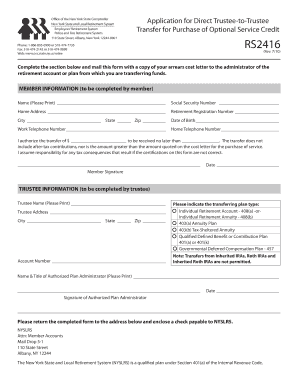
Get Nyslrs Forms
How it works
-
Open form follow the instructions
-
Easily sign the form with your finger
-
Send filled & signed form or save
How to fill out the Nyslrs Forms online
This guide provides clear and supportive instructions on how to complete the Nyslrs Forms electronically. By following these steps, users can efficiently manage their retirement contributions and ensure accurate submissions.
Follow the steps to fill out the Nyslrs Forms online with ease.
- Press the ‘Get Form’ button to retrieve the form and open it in your document editor.
- In the Member Information section, enter your name as it appears on official documents. Complete the fields for your Social Security Number, Home Address, City, State, Zip Code, Date of Birth, Work Telephone Number, and Home Telephone Number.
- In the transfer authorization section, specify the amount of money you wish to transfer, ensuring it complies with the quoted amount on your cost letter. Include the date by which you expect the transfer to be completed.
- Sign the form in the Member Signature section, adding the date of your signature.
- In the Trustee Information section, the trustee must fill out the name, address, and account number. Ensure that the plan type is accurately indicated from the options provided.
- The Name & Title of the Authorized Plan Administrator must be printed clearly, followed by their signature and date.
- After completing all sections, save your changes, and you can choose to download, print, or share the form as needed.
Complete your Nyslrs Forms online today for a seamless retirement account transition.
Absolutely, you can view your retirement statements online through the NYSLRS website. By logging into your account, you can access your statements securely and easily. If you have questions about the process or require specific NYSLRS forms, US Legal Forms can assist you in obtaining the information you need to manage your retirement efficiently.
Industry-leading security and compliance
US Legal Forms protects your data by complying with industry-specific security standards.
-
In businnes since 199725+ years providing professional legal documents.
-
Accredited businessGuarantees that a business meets BBB accreditation standards in the US and Canada.
-
Secured by BraintreeValidated Level 1 PCI DSS compliant payment gateway that accepts most major credit and debit card brands from across the globe.


