Loading
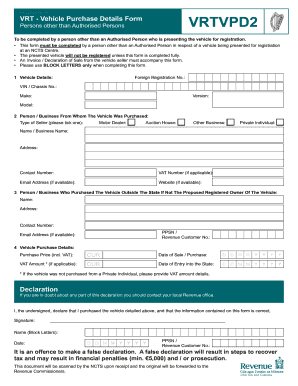
Get Vrtvpd2 2020-2026
How it works
-
Open form follow the instructions
-
Easily sign the form with your finger
-
Send filled & signed form or save
How to fill out the Vrtvpd2 online
Filling out the Vrtvpd2 form is an essential step for individuals presenting a vehicle for registration. This guide provides step-by-step instructions to help users complete the form accurately and efficiently.
Follow the steps to complete the Vrtvpd2 form online.
- Click the ‘Get Form’ button to download the Vrtvpd2 form and open it in your preferred editor.
- In section 1, enter the vehicle details. This includes the Foreign Registration Number, VIN/Chassis Number, Make, Version, and Model of the vehicle. Ensure that you use block letters for clarity.
- In section 2, provide details about the seller of the vehicle. Indicate whether the seller is a motor dealer, auction house, other business, or a private individual. Include the seller's name/business name, address, contact number, VAT number (if applicable), email address (if available), and website (if available).
- If the vehicle was purchased outside the state and the purchaser is not the proposed registered owner, fill out section 3 with the name, address, contact number, PPSN/Revenue Customer number, and email address of the person or business who purchased the vehicle.
- In section 4, provide vehicle purchase details including the purchase price (including VAT), date of sale/purchase, VAT amount (if applicable), and the date of entry into the state. Make sure to include the appropriate currency.
- Read and complete the declaration section. Sign the form, print your name in block letters, and provide the date of the declaration. Remember that providing false information can lead to serious consequences.
- Once you have completed all sections of the form, review the information for accuracy. You may then save the changes, download a copy, print it out, or share it for submission.
Complete your documents online and ensure your vehicle registration process is smooth and efficient.
Related links form
If you wish to claim back VRT in Ireland, follow the specific procedure set by the Revenue Commissioners. Ensure that you have all relevant documents and proof of eligibility for the refund. Processing your claim efficiently can reduce delays, and using platforms like UsLegalForms may help you navigate this process effectively.
Industry-leading security and compliance
US Legal Forms protects your data by complying with industry-specific security standards.
-
In businnes since 199725+ years providing professional legal documents.
-
Accredited businessGuarantees that a business meets BBB accreditation standards in the US and Canada.
-
Secured by BraintreeValidated Level 1 PCI DSS compliant payment gateway that accepts most major credit and debit card brands from across the globe.


