Loading
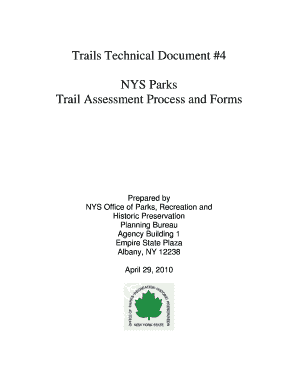
Get Oprhp Trail Assessment Process And Forms - New York State ... - Parks Ny
How it works
-
Open form follow the instructions
-
Easily sign the form with your finger
-
Send filled & signed form or save
How to fill out the OPRHP Trail Assessment Process And Forms - New York State online
The OPRHP Trail Assessment Process and Forms provide essential guidelines for conducting trail assessments in New York State Parks. This guide walks you through each section of the form, ensuring a clear understanding for both experienced users and newcomers.
Follow the steps to effectively complete the trail assessment form online.
- Click ‘Get Form’ button to obtain the form and open it in the editor.
- Fill out the top of the assessment form clearly, ensuring all required fields are completed.
- Use your GPS unit to take a waypoint at the trailhead, recording the latitude and longitude.
- As you locate issues or structures along the trail, take further waypoints using your GPS unit.
- Consider documenting significant issues or features with photographs. Include the photo number visibly.
- Identify the type of issue or structure using the categories provided on the form.
- Measure various trail elements, including bridges, culverts, and areas of erosion, recording the details on the form.
- If you encounter a steep grade greater than 15%, utilize a clinometer to measure the slope.
- Provide additional descriptions or comments regarding the identified issues or structures.
- Continue the assessment process for the entire length of the trail, documenting as you go.
- At the conclusion of your assessment, take a final waypoint and enter its latitude and longitude on the first page of the form.
Complete and submit the trail assessment forms online to contribute to the maintenance and sustainability of New York State Parks.
A page break is an intentional division between pages in a Microsoft Word document. When you type a document with more than a page of words, Microsoft Word's default formatting moves the text to a new page after filling the first page. As you add or delete information, the text might move from one page to another.
Industry-leading security and compliance
US Legal Forms protects your data by complying with industry-specific security standards.
-
In businnes since 199725+ years providing professional legal documents.
-
Accredited businessGuarantees that a business meets BBB accreditation standards in the US and Canada.
-
Secured by BraintreeValidated Level 1 PCI DSS compliant payment gateway that accepts most major credit and debit card brands from across the globe.


