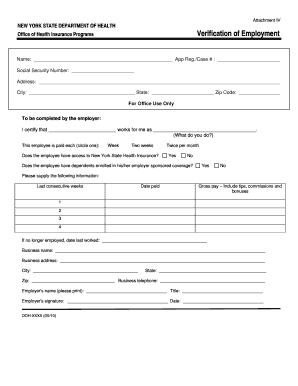
Get Verification Of Employment Form Template
How it works
-
Open form follow the instructions
-
Easily sign the form with your finger
-
Send filled & signed form or save
How to fill out the Verification Of Employment Form Template online
Completing the Verification Of Employment Form Template online is an essential step in confirming a person's employment status for health insurance and other benefits. This guide will walk you through each section of the form to ensure accurate and efficient completion.
Follow the steps to successfully fill out the form online.
- Press the ‘Get Form’ button to obtain the form and open it in the editor.
- Enter the employee's full name in the 'Name' field and provide their 'App Reg./Case #' if available. Next, ensure you input the Social Security Number accurately.
- Fill in the address fields, including the street address, city, state, and zip code to locate the employee's residence.
- Under the employer section, indicate the employee's name and job title clearly. This is crucial for verifying their role.
- Circle the appropriate payment frequency, whether the employee is paid weekly, bi-weekly, or semi-monthly.
- Indicate if the employee has access to New York State Health Insurance by selecting 'Yes' or 'No'.
- Confirm if the employee has dependents enrolled in their employer-sponsored coverage by circling 'Yes' or 'No'.
- Provide the last consecutive weeks worked, specifying the dates paid and detailing the gross pay, including tips, commissions, and bonuses.
- If applicable, state the date the employee last worked if they are no longer employed.
- Complete the employer’s section by entering the business name, address, city, state, zip code, and business phone number.
- Print the employer’s name, title, sign the document, and include the date for verification.
- After completing all sections, save your changes, download the form, print it for physical delivery, or share it as needed.
Complete your Verification Of Employment Form Template online today to ensure timely processing.
Filling out an employment verification form template requires careful attention to detail. Begin with the employee's personal information, followed by their job title, responsibilities, and employment dates. Utilize a Verification Of Employment Form Template to ensure you include all necessary sections. This approach not only streamlines the process but also enhances the credibility of the information provided.
Industry-leading security and compliance
-
In businnes since 199725+ years providing professional legal documents.
-
Accredited businessGuarantees that a business meets BBB accreditation standards in the US and Canada.
-
Secured by BraintreeValidated Level 1 PCI DSS compliant payment gateway that accepts most major credit and debit card brands from across the globe.


