Loading
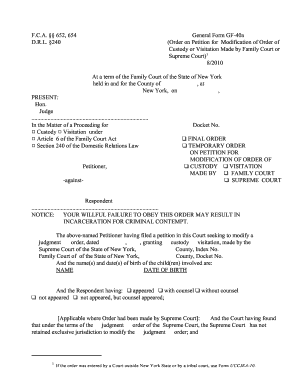
Get Content Form
How it works
-
Open form follow the instructions
-
Easily sign the form with your finger
-
Send filled & signed form or save
How to fill out the Content Form online
Completing the Content Form online can be a straightforward process when you know the necessary steps. This guide will provide a step-by-step approach to successfully filling out the form, ensuring clarity and accuracy.
Follow the steps to fill out the Content Form efficiently.
- Press the ‘Get Form’ button to obtain the form and open it in your preferred editor.
- Begin by entering the name of the County where the Family Court is located, along with the date you are submitting the form.
- Select the applicable option regarding custody and visitation by checking the box for either 'Custody' or 'Visitation' under the relevant heading.
- Fill out the Petitioner and Respondent sections by providing the respective names and Docket Numbers if applicable.
- List the names and dates of birth of the affected child(ren) in the designated fields to ensure accurate identification.
- Complete the section regarding any changes in circumstances that have occurred since the initial judgment order, specifying details as needed.
- For applicable cases, provide information regarding consent from the child's birth mother and father, including extraordinary circumstances if consent is not granted.
- Finalize the form by reviewing all fields for accuracy and completeness before submitting.
- Once you are satisfied with the form, you can save your changes, download a copy for your records, print the form if necessary, or share it with relevant parties.
Complete your documents online today for a smoother process!
Retrieving data from your Content Form is a straightforward process. Most platforms, like US Legal Forms, offer tools that allow you to easily access and manage the information submitted through the form. Typically, you can download the data in various formats or view it directly through the platform's dashboard, streamlining your workflow.
Industry-leading security and compliance
US Legal Forms protects your data by complying with industry-specific security standards.
-
In businnes since 199725+ years providing professional legal documents.
-
Accredited businessGuarantees that a business meets BBB accreditation standards in the US and Canada.
-
Secured by BraintreeValidated Level 1 PCI DSS compliant payment gateway that accepts most major credit and debit card brands from across the globe.


