Loading
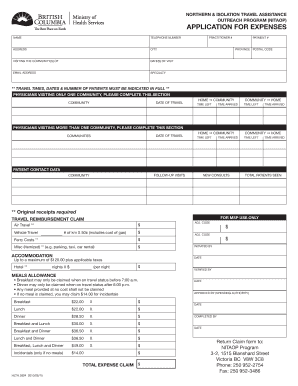
Get Nitaop Form
How it works
-
Open form follow the instructions
-
Easily sign the form with your finger
-
Send filled & signed form or save
How to fill out the Nitaop Form online
The Nitaop Form is essential for physicians seeking reimbursement for travel expenses related to community visits. This comprehensive guide will provide step-by-step instructions to assist users in accurately completing the form online.
Follow the steps to successfully complete the Nitaop Form online.
- Click ‘Get Form’ button to obtain the Nitaop Form and open it in your preferred online editor.
- Provide your personal information in the designated fields including your name, telephone number, address, city, and email address. Ensure that all details are accurate to avoid delays in processing.
- Indicate the community or communities you will be visiting, along with the dates of your travel. Make sure to provide complete travel times and dates.
- If you are visiting a single community, fill out the section for that community, including the date of travel, times for when you left and arrived, and all relevant patient contact data.
- For those traveling to multiple communities, complete the respective sections for each community, providing similar details for travel and patient visits.
- Record your expenses. This includes air travel costs, vehicle travel reimbursement calculated based on kilometers traveled, ferry costs, miscellaneous expenses, accommodation details, and meals allowance. Ensure original receipts are prepared for submission.
- Add any follow-up visits if applicable and total your expense claim at the bottom of the section.
- Once completed, you can save changes, download the completed form for your records, print it for submission, or share the document as needed.
Complete your Nitaop Form online today and ensure timely reimbursement for your travel expenses.
To effectively fill out an expense form using the Nitaop Form, start by providing the specific details related to your expenses, including amounts and purposes. Make sure to attach relevant documentation to support your entries. Once completed, review your form for any inaccuracies before submitting it for approval.
Industry-leading security and compliance
US Legal Forms protects your data by complying with industry-specific security standards.
-
In businnes since 199725+ years providing professional legal documents.
-
Accredited businessGuarantees that a business meets BBB accreditation standards in the US and Canada.
-
Secured by BraintreeValidated Level 1 PCI DSS compliant payment gateway that accepts most major credit and debit card brands from across the globe.


