Loading
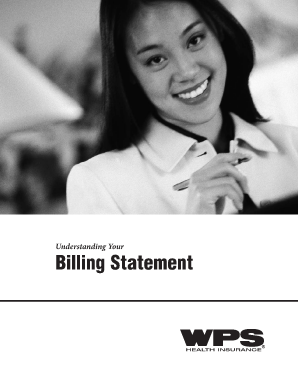
Get Fillable Billing Statement
How it works
-
Open form follow the instructions
-
Easily sign the form with your finger
-
Send filled & signed form or save
How to fill out the Fillable Billing Statement online
This guide provides a step-by-step approach to completing the Fillable Billing Statement online. Designed to be user-friendly, this resource will help you navigate the various components of the billing statement with ease.
Follow the steps to effectively complete your billing statement.
- Click the ‘Get Form’ button to access the Fillable Billing Statement and open it in your preferred editor.
- Locate the policy number field and enter your group number and division. This number is crucial for ensuring your billing inquiries are addressed correctly.
- In the payment due date section, provide the date by which your premium must be paid. Make sure this date aligns with your financial planning.
- Input the current amount due. This figure represents the total premium billed before adjustments are made, so ensure it reflects any earlier communications you may have received.
- Complete the adjustments field. Here, you will note any changes in enrollment, benefits, or coverage options that may have occurred during the billing period.
- In the total amount due section, make sure the total aligns with any previous adjustments made. This will include all premiums, adjustments, fees, and past due amounts.
- If applicable, include the detachable portion of your Premium Notice with any payments. This portion contains barcodes that help in electronically processing your payment.
- Review the coverage options section to confirm all members' premium amounts are listed accurately based on the provided information.
- Lastly, save your changes, download the completed form, or print it. You may also choose to share it as needed.
Complete your Fillable Billing Statement online today for a seamless billing experience.
While both invoices and bills show the same details about a business transaction, they serve different purposes. Invoices contain detailed client information, which may or may not be shown on the bill. You must confirm an invoice payment with a receipt.
Industry-leading security and compliance
US Legal Forms protects your data by complying with industry-specific security standards.
-
In businnes since 199725+ years providing professional legal documents.
-
Accredited businessGuarantees that a business meets BBB accreditation standards in the US and Canada.
-
Secured by BraintreeValidated Level 1 PCI DSS compliant payment gateway that accepts most major credit and debit card brands from across the globe.


