Loading
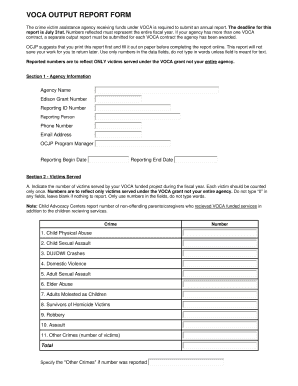
Get Voca Output Report Form - Tn
How it works
-
Open form follow the instructions
-
Easily sign the form with your finger
-
Send filled & signed form or save
How to fill out the VOCA OUTPUT REPORT FORM - Tn online
This guide provides clear and supportive instructions for completing the VOCA OUTPUT REPORT FORM - Tn online. By following these steps, users can ensure they accurately report necessary information reflecting their agency's services to victims.
Follow the steps to effectively complete the VOCA OUTPUT REPORT FORM - Tn.
- Click the ‘Get Form’ button to access the VOCA OUTPUT REPORT FORM - Tn and open it in your editor of choice.
- Begin with Section 1 - Agency Information. Fill out fields such as the agency name, Edison grant number, reporting ID number, and the name of the reporting person. Ensure that all contact information, including the phone number and email address, is accurate.
- Proceed to the reporting dates. Enter the reporting begin date and end date, ensuring these reflect the fiscal year accurately.
- Move to Section 2 - Victims Served. In part A, enter the number of victims served by your VOCA funded project during the fiscal year, ensuring to count each victim only once. Leave any fields without reported numbers blank instead of entering '0'.
- Identify the types of crimes from the provided list and report the corresponding numbers of victims for each category.
- In part B of Section 2, indicate the total number of victims receiving each type of service through your project using only numbers to represent the victims, adhering to the restrictions noted in the field guidelines.
- Complete Section 3 regarding Hotline Calls. Record the number of crisis hotline contacts with victims, ensuring that the reported figure aligns proportionately with VOCA funding usage.
- For Section 4 - Victim Census, fill in the numbers according to national origin, gender, age group, and disability status as detailed. Make sure the totals in this section correspond with the total victims reported in Section 2A.
- Before certification, review the entire form for accuracy and completeness. The data must solely reflect activities funded by the VOCA grant from the Office of Criminal Justice Programs.
- Certification is the next step; type your name and the date below the certification statement, confirming the accuracy of the report before submission.
- Attention: Print a copy of the completed report for your records before hitting the submit button. It is important to save this document in your files.
Complete your VOCA OUTPUT REPORT FORM - Tn online today to ensure timely submission and compliance with reporting requirements.
Clean up and declutter. We can't stress enough how important this is. ... Brighten up. Natural light is the best light, so plan to take photos in the daytime AND turn on the lights. ... Add a pop of colour. ... Pick the right angle. ... Show a realistic perspective. ... Get low. ... Highlight unique features. ... The Rule of Thirds.
Industry-leading security and compliance
US Legal Forms protects your data by complying with industry-specific security standards.
-
In businnes since 199725+ years providing professional legal documents.
-
Accredited businessGuarantees that a business meets BBB accreditation standards in the US and Canada.
-
Secured by BraintreeValidated Level 1 PCI DSS compliant payment gateway that accepts most major credit and debit card brands from across the globe.


