Loading
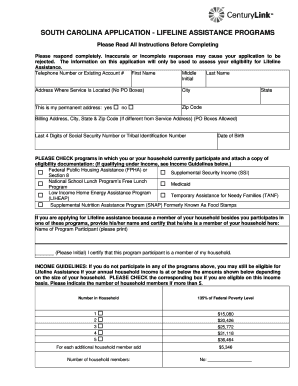
Get Centurylink Lifeline Recertification
How it works
-
Open form follow the instructions
-
Easily sign the form with your finger
-
Send filled & signed form or save
How to fill out the Centurylink Lifeline Recertification online
Filling out the Centurylink Lifeline Recertification form online can be a straightforward process if you understand the necessary steps. This guide provides a comprehensive overview and clear instructions to help you complete the form effectively.
Follow the steps to complete the Centurylink Lifeline Recertification form online
- Press the ‘Get Form’ button to obtain the Centurylink Lifeline Recertification form and open it in your preferred digital editor.
- Begin by entering your telephone number or existing account number in the designated field.
- Fill in your first name, middle initial, and last name accurately.
- Provide the address where the service is located, ensuring that no PO Boxes are included.
- Indicate your city, state, and zip code in the applicable fields.
- Affirm whether this is your permanent address by selecting ‘yes’ or ‘no’.
- If your billing address differs from your service address, fill in the billing address, including city, state, and zip code.
- Input the last four digits of your social security number or your tribal identification number.
- Enter your date of birth in the given format.
- Check the programs your household currently participates in and attach the required eligibility documentation.
- If applying based on income, indicate your household size and check the corresponding box if you meet the income eligibility criteria.
- Read the important information about the Lifeline program thoroughly and initial the certifications provided.
- Sign your application at the bottom, ensuring that your signature matches the name provided at the beginning of the form.
- Finally, save your completed form, download it, print it, and prepare it for mailing or faxing to the provided address.
Complete your Centurylink Lifeline Recertification form online today to maintain your Lifeline benefits.
Setting up Lifeline with CenturyLink involves a straightforward process. Start by visiting the CenturyLink website and filling out the application for Lifeline service. You will need to provide the required documentation for eligibility verification, which is part of the Centurylink Lifeline Recertification. Once approved, you can enjoy the benefits of the Lifeline program without hassle.
Industry-leading security and compliance
US Legal Forms protects your data by complying with industry-specific security standards.
-
In businnes since 199725+ years providing professional legal documents.
-
Accredited businessGuarantees that a business meets BBB accreditation standards in the US and Canada.
-
Secured by BraintreeValidated Level 1 PCI DSS compliant payment gateway that accepts most major credit and debit card brands from across the globe.


