Loading
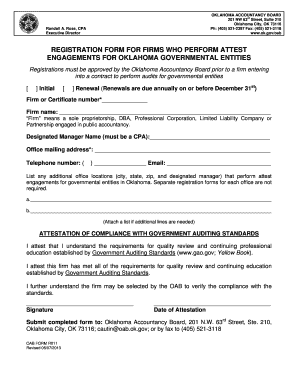
Get Registration Form For Firms Who Perform Audits For - Ok
How it works
-
Open form follow the instructions
-
Easily sign the form with your finger
-
Send filled & signed form or save
How to fill out the Registration Form For Firms Who Perform Audits For - Ok online
Filling out the Registration Form For Firms Who Perform Audits For - Ok is an essential process for firms seeking to conduct audits for governmental entities in Oklahoma. This guide provides clear, step-by-step instructions to assist you in completing the form accurately and efficiently.
Follow the steps to complete your registration form online.
- Click ‘Get Form’ button to obtain the form and open it in the editor.
- Begin by selecting whether this is an initial registration or a renewal. An initial registration will require you to provide your firm or certificate number, while a renewal must be submitted by December 31st each year.
- In the firm name field, provide the official name of your firm, ensuring it matches legal documentation.
- Enter the designated manager's name, making sure they are a Certified Public Accountant (CPA).
- Fill in the office mailing address, including the street address, city, state, and zip code.
- Provide your telephone number and email address for contact purposes.
- If your firm has additional office locations that perform attest engagements, list each location along with the designated manager's name. If more space is needed, attach an additional list.
- Complete the attestation section by acknowledging your understanding of the Government Auditing Standards and confirming compliance with the necessary quality review and continuing education requirements.
- Sign and date the form to validate your submission.
- Submit the completed form to the Oklahoma Accountancy Board using the provided address, email, or fax options. Ensure to keep a copy for your records.
Complete your registration form online today to ensure compliance with Oklahoma's auditing standards.
To convert your logo to a PDF, follow these steps: Click File on the top toolbar of your design program. Choose the Print option. In the Printer selection drop-down, select Print to PDF. Browse for the folder where you want to save the logo. Click Print.
Industry-leading security and compliance
US Legal Forms protects your data by complying with industry-specific security standards.
-
In businnes since 199725+ years providing professional legal documents.
-
Accredited businessGuarantees that a business meets BBB accreditation standards in the US and Canada.
-
Secured by BraintreeValidated Level 1 PCI DSS compliant payment gateway that accepts most major credit and debit card brands from across the globe.


