Loading
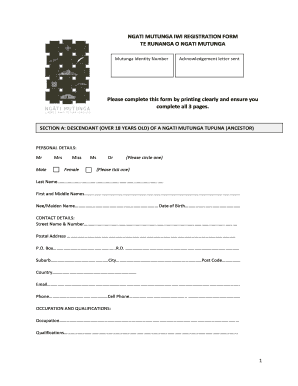
Get Ngati Mutunga Biwib Registration Form Te Runanga O Ngati - Ngatimutunga Iwi 2020-2025
How it works
-
Open form follow the instructions
-
Easily sign the form with your finger
-
Send filled & signed form or save
How to use or fill out the NGATI MUTUNGA BIWIb REGISTRATION FORM TE RUNANGA O NGATI - Ngatimutunga Iwi online
Filling out the Ngati Mutunga Biwi registration form online can seem daunting, but with careful attention to detail, you can complete it efficiently. This guide offers clear, step-by-step instructions to help you navigate each section of the form.
Follow the steps to successfully complete your registration form.
- Press the ‘Get Form’ button to access the registration form and open it in your document editor for completion.
- Begin with Section A, where you will identify yourself as a descendant of a Ngati Mutunga Tupuna. Fill in your personal details including your last name, first and middle names, maiden name if applicable, and date of birth. Remember to circle the appropriate title (Mr, Mrs, Miss, Ms, Dr) and tick your gender.
- Proceed to the contact details section. Provide your street address, postal address, P.O. box, suburb, city, post code, and country. Ensure your email and phone number are accurate for effective communication.
- Fill out the occupation and qualifications section, detailing your current occupation and any relevant qualifications.
- Move to Section B, where you will list your children aged 18 years or older. Each child will need their own registration form. Provide their last name, first name, gender, address, birthdate, and indicate if they are Taurima (adopted) by marking the appropriate box.
- In Section C, complete the whakapapa connections section by detailing your Ngati Mutunga lineage. Fill in the names starting from your great-grandfather/mother up to your parents and your name.
- Proceed to Section D, which includes the Privacy Act 1993 Authority and Declaration. Read the privacy statement carefully, then sign and date the declaration affirming that the information provided is accurate.
- Finally, you can save your changes, download the completed form, print it for submission, or share it as needed. Ensure the form is returned to the Ngati Mutunga Registry at the provided address.
Complete your registration form online to ensure your place within the Ngati Mutunga Iwi.
Don't forget, if you have any questions, you can contact Ngāti Mutunga by phone: (06) 752-3247 or email: office@ngatimutunga.iwi.nz.
Industry-leading security and compliance
US Legal Forms protects your data by complying with industry-specific security standards.
-
In businnes since 199725+ years providing professional legal documents.
-
Accredited businessGuarantees that a business meets BBB accreditation standards in the US and Canada.
-
Secured by BraintreeValidated Level 1 PCI DSS compliant payment gateway that accepts most major credit and debit card brands from across the globe.


