Loading
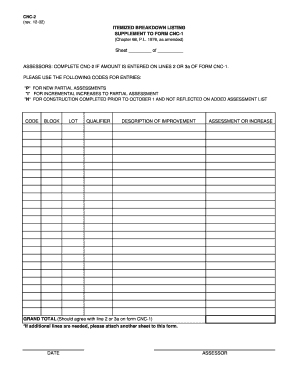
Get New Jersey Added Assessment Cnc Form
How it works
-
Open form follow the instructions
-
Easily sign the form with your finger
-
Send filled & signed form or save
How to fill out the New Jersey Added Assessment Cnc Form online
Filling out the New Jersey Added Assessment Cnc Form online can streamline your assessment process and provide clarity on property improvements. This guide will walk you through each section of the form, ensuring you complete it accurately and efficiently.
Follow the steps to complete the New Jersey Added Assessment Cnc Form online.
- Click the ‘Get Form’ button to access the form and open it for editing.
- Begin by entering your assessor information at the top of the form, including the date and your title.
- In the first section, you will need to input the appropriate code based on the type of assessment: 'P' for new partial assessments, 'I' for incremental increases, and 'N' for construction completed before October 1.
- Next, fill in the block, lot, and qualifier fields to identify the specific property or assessment you are referencing.
- Describe the improvement made to the property clearly and concisely in the designated field.
- Enter the total assessment or increase amount related to the improvement in the appropriate section.
- Ensure that the grand total matches the amount noted on lines 2 or 3a of the CNC-1 form.
- If more entries are required than available spaces on the form, attach an additional sheet as needed.
- Once all information is filled out, review your entries for accuracy before saving your changes.
- Finally, download, print, or share the completed form as required.
Complete your documents online today to ensure a smooth assessment process.
1:20 8:01 How to Make Bulletin Board Letters on a Cricut - YouTube YouTube Start of suggested clip End of suggested clip So if you look on your software. You'll see there's a spot for the size that tells you the heightMoreSo if you look on your software. You'll see there's a spot for the size that tells you the height and the width and those are in inches. So i know i want it to be 22 inches in width.
Industry-leading security and compliance
US Legal Forms protects your data by complying with industry-specific security standards.
-
In businnes since 199725+ years providing professional legal documents.
-
Accredited businessGuarantees that a business meets BBB accreditation standards in the US and Canada.
-
Secured by BraintreeValidated Level 1 PCI DSS compliant payment gateway that accepts most major credit and debit card brands from across the globe.


