Loading
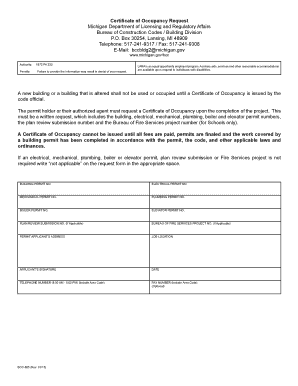
Get Certificate Of Occupancy Request Michigan Department Of Licensing ... - Michigan
How it works
-
Open form follow the instructions
-
Easily sign the form with your finger
-
Send filled & signed form or save
How to fill out the Certificate of Occupancy Request Michigan Department of Licensing online
Filling out the Certificate of Occupancy Request form is essential for ensuring compliance with local regulations in Michigan. This guide will provide you with step-by-step instructions to make the process straightforward and efficient.
Follow the steps to successfully complete your Certificate of Occupancy Request form.
- Click 'Get Form' button to access the Certificate of Occupancy Request form and open it in your preferred editor.
- Begin by locating the section for the building permit number. Enter the number associated with your construction project.
- Proceed to input the electrical permit number if applicable. If this does not apply to your project, write 'not applicable' in the designated space.
- Continue with the mechanical permit number, plumbing permit number, boiler permit number, and elevator permit number, providing 'not applicable' where necessary.
- In the plan review submission number section, include the relevant number if your project required one; otherwise, indicate 'not applicable'.
- For the Bureau of Fire Services project number, add it if required for schools. If not applicable, state that in the space provided.
- Fill out the permit applicant’s address accurately to ensure correspondence is directed properly.
- Indicate the job location where the construction is occurring. Be precise to avoid any discrepancies.
- Have the applicant sign the form to authenticate the request. Include the date of signing.
- After completing all sections, be sure to save your changes, download, print, or share the form as needed.
Start your Certificate of Occupancy Request online today to ensure your compliance with Michigan regulations.
This must be a written request, which includes the building, electrical, mechanical, plumbing, boiler and elevator permit numbers, the plan review submission number and the Bureau of Fire Services project number (for Schools only).
Industry-leading security and compliance
US Legal Forms protects your data by complying with industry-specific security standards.
-
In businnes since 199725+ years providing professional legal documents.
-
Accredited businessGuarantees that a business meets BBB accreditation standards in the US and Canada.
-
Secured by BraintreeValidated Level 1 PCI DSS compliant payment gateway that accepts most major credit and debit card brands from across the globe.


