Loading
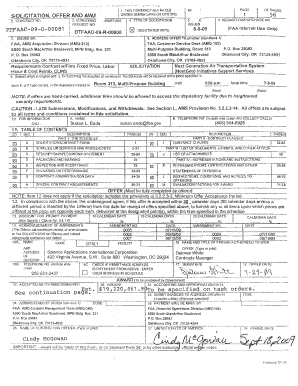
Get Rt 6 Form
How it works
-
Open form follow the instructions
-
Easily sign the form with your finger
-
Send filled & signed form or save
How to fill out the Rt 6 Form online
The Rt 6 Form is essential for submitting proposals and offers in a clear and compliant manner. By filling out this form online, users can streamline their submission, ensuring all vital information is accurately provided.
Follow the steps to successfully fill out the Rt 6 Form.
- Press the 'Get Form' button to access the Rt 6 Form. This will allow you to open the document in the online editor for filling out.
- Begin by entering the solicitation information. This includes the solicitation number and the date of issue, which can be found in the provided documentation.
- Complete the address section fully where offers should be sent. Ensure it matches the address indicated in the solicitation instructions.
- Fill in the type of solicitation you are responding to, such as negotiated or sealed bid. Be very careful to select the correct option as per your proposal.
- Review the sections for any necessary certifications or acknowledgments that may be required for compliance.
- Once all fields are completed and information is double-checked, save your changes to ensure that no data is lost.
- Download the filled form for your records or print it directly if required. This allows you to maintain a physical copy of your submission.
- Finally, submit the form as specified in the solicitation guidelines, ensuring you follow all submission protocols to avoid any delays.
Start filling out your Rt 6 Form online today to streamline your proposal submission.
An RT-6 report is a necessary document for employers in Florida that provides details about employee wages and the taxes withheld from them. This form is crucial for the state’s unemployment compensation program. By submitting the RT 6 Form, employers help ensure that their employees receive the benefits they deserve during times of unemployment.
Industry-leading security and compliance
US Legal Forms protects your data by complying with industry-specific security standards.
-
In businnes since 199725+ years providing professional legal documents.
-
Accredited businessGuarantees that a business meets BBB accreditation standards in the US and Canada.
-
Secured by BraintreeValidated Level 1 PCI DSS compliant payment gateway that accepts most major credit and debit card brands from across the globe.


