Loading
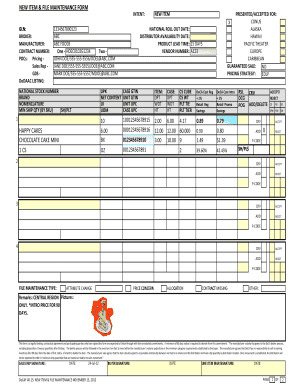
Get Printable Form For Decaf40 15 Page 1 And 2
How it works
-
Open form follow the instructions
-
Easily sign the form with your finger
-
Send filled & signed form or save
How to fill out the Printable Form For Decaf40 15 Page 1 And 2 online
Filling out the Printable Form For Decaf40 15 Page 1 and 2 can seem daunting, but with a clear understanding of each section, users can complete it efficiently. This guide will provide step-by-step instructions to help ease the process of filling out this important document online.
Follow the steps to fill out the form correctly
- Click the ‘Get Form’ button to access the Printable Form For Decaf40 15 Page 1 and 2 online.
- Begin by filling in the 'New Item' section. This includes selecting the region where the item will be offered, such as CONUS, Alaska, or Hawaii.
- List the Points of Contact (POCs) for Pricing, Sales Rep, and GDS clearly, providing their names, contact numbers, and email addresses.
- Provide the National Roll Out Date and Distributor Availability Date, alongside the Product Lead Time and Vendor Number.
- In the 'DeCA Cost' section, ensure accurate calculations for retail prices, savings, and other financial figures.
- Once all necessary sections are filled, save your changes and choose to download, print, or share the form as needed.
Complete your documentation online today to ensure smooth processing and compliance.
You should submit the filled Form 15G at the bank or financial institution where you maintain your account. Whether you choose to deliver it in person or upload it online, having a Printable Form For Decaf40 15 Page 1 And 2 will facilitate the process. Always confirm your submission method with your bank to ensure compliance with their specific requirements.
Industry-leading security and compliance
US Legal Forms protects your data by complying with industry-specific security standards.
-
In businnes since 199725+ years providing professional legal documents.
-
Accredited businessGuarantees that a business meets BBB accreditation standards in the US and Canada.
-
Secured by BraintreeValidated Level 1 PCI DSS compliant payment gateway that accepts most major credit and debit card brands from across the globe.


