Loading
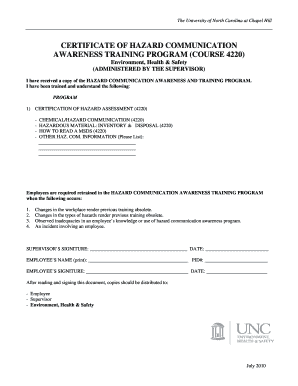
Get Hazard Communication Training Certificate Form.docx - Ehs Unc
How it works
-
Open form follow the instructions
-
Easily sign the form with your finger
-
Send filled & signed form or save
How to fill out the Hazard Communication Training Certificate Form.docx - Ehs Unc online
This guide provides clear instructions for completing the Hazard Communication Training Certificate Form. Designed for users of all experience levels, this resource helps ensure accurate and thorough submissions.
Follow the steps to complete the form effectively.
- Click ‘Get Form’ button to access the certificate form and open it in the editing environment.
- Begin by reading the first statement regarding the Hazard Communication Awareness and Training Program. Ensure you understand the significance of the training before proceeding.
- In the 'PROGRAM' section, verify the training course numbers, such as Certification of Hazard Assessment and Chemical/Hazard Communication, are listed correctly. Provide any additional information needed in the 'Other Haz. Com. Information' field.
- Address the mention of retraining in the event of specific occurrences by reviewing the conditions listed. Ensure you are aware of when retraining is required.
- Print the form where indicated and sign your name in the 'EMPLOYEE’S SIGNATURE' field. Ensure you date it as well.
- Next, have your supervisor sign the form in the 'SUPERVISOR’S SIGNATURE' section and provide the date.
- Complete the EMPLOYEE’S NAME and PID# fields clearly and accurately to identify yourself on the certificate.
- After completing all sections, ensure that copies are distributed to yourself, your supervisor, and the Environment, Health & Safety office.
- Finally, save your changes or download the completed form for your records. You may also choose to print or share it as needed.
Complete your Hazard Communication Training Certificate form online today!
You must receive hazard communication training before you begin working with hazardous materials. This training ensures that you understand the risks associated with these materials and how to protect yourself and others. Additionally, regular refresher courses are recommended to keep your knowledge up to date. For documentation, you can utilize the Hazard Communication Training Certificate Form.docx - Ehs Unc to confirm your training completion.
Industry-leading security and compliance
US Legal Forms protects your data by complying with industry-specific security standards.
-
In businnes since 199725+ years providing professional legal documents.
-
Accredited businessGuarantees that a business meets BBB accreditation standards in the US and Canada.
-
Secured by BraintreeValidated Level 1 PCI DSS compliant payment gateway that accepts most major credit and debit card brands from across the globe.


