Loading
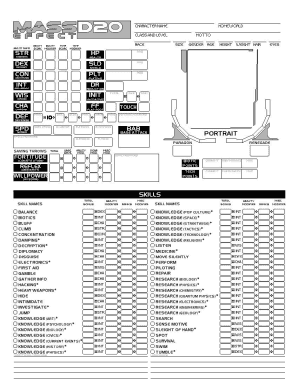
Get Mass Effect D20 Character Sheet 2020-2026
How it works
-
Open form follow the instructions
-
Easily sign the form with your finger
-
Send filled & signed form or save
How to fill out the Mass Effect D20 Character Sheet online
Filling out the Mass Effect D20 Character Sheet online can enhance your gaming experience by providing a structured way to manage your character's attributes and abilities. This guide offers clear, step-by-step instructions to help you navigate the character sheet effectively.
Follow the steps to complete your character sheet with ease.
- Click ‘Get Form’ button to obtain the form and open it in the editor.
- Begin by entering your character's name in the designated field. This is the identity your character will be known by in the game.
- Next, fill in the class section, indicating your character's specific role within the game. Choose a class that fits your play style and preference.
- In the race section, specify your character's background, which can influence their abilities and strengths. Select accordingly to enhance your character's uniqueness.
- Proceed to enter your character's skills, abilities, and any special traits in their respective fields. Ensure that you understand all available options to optimize your character.
- Once you have filled in all necessary sections, review the information for accuracy and completeness. Double-check every field to avoid mistakes.
- Finally, save your changes. You can choose to download, print, or share the completed character sheet as needed.
Start filling out your Mass Effect D20 Character Sheet online today!
To add a weapon to your character sheet in Roll20, first access your character sheet by clicking on your character token. Then, navigate to the inventory section, where you can input the weapon's name, type, and any relevant attributes. This allows for easy reference during gameplay and complements your Mass Effect D20 Character Sheet, ensuring you are always ready for action.
Industry-leading security and compliance
US Legal Forms protects your data by complying with industry-specific security standards.
-
In businnes since 199725+ years providing professional legal documents.
-
Accredited businessGuarantees that a business meets BBB accreditation standards in the US and Canada.
-
Secured by BraintreeValidated Level 1 PCI DSS compliant payment gateway that accepts most major credit and debit card brands from across the globe.


