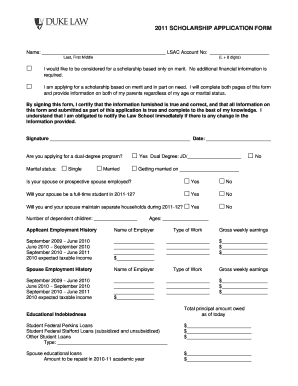
Get Duke Application
How it works
-
Open form follow the instructions
-
Easily sign the form with your finger
-
Send filled & signed form or save
How to fill out the Duke Application online
This guide provides clear instructions on how to effectively complete the Duke Application online. By following these steps, users can navigate the form with ease and ensure all necessary information is accurately provided.
Follow the steps to successfully complete your application.
- Press the ‘Get Form’ button to obtain the application form and open it in the editing interface.
- Begin with personal identification. Fill in your name as it appears legally, and provide your LSAC Account Number, which consists of the letter 'L' followed by eight digits.
- Indicate your scholarship preference. Choose whether you want to be considered for a scholarship based solely on merit, or if you are applying based on merit and need, which requires additional financial details.
- Provide your marital status. Indicate whether you are single, married, or engaged. If applicable, mention if you are applying for a dual-degree program and provide the details.
- Complete the employment history sections for both yourself and your spouse. List employers, types of work, and gross weekly earnings for the stated periods.
- Detail your educational indebtedness, including the total principal amount owed for different types of student loans and any educational loans your spouse has.
- Provide your asset information. Include current cash, savings, investments, and property information, along with their fair market values and earnings.
- Complete the section on other types of funding, indicating anticipated financial assistance from parents and other potential resources.
- Complete the parental information section, which asks for income details for both parents regardless of the applicant's age or marital status.
- Review the entire application for accuracy and ensure all fields are filled. You can then save your changes, download, print, or share the completed application as needed.
Take action now and complete your application online to secure your path to Duke University.
While a 3.7 GPA is competitive, Duke University considers multiple factors in the admissions process. Your Duke Application should highlight your strengths, including extracurricular activities, recommendation letters, and personal statements. Even if your GPA is slightly below the average, showcasing your unique skills and experiences can enhance your application. Remember, every applicant's journey is unique, so focus on presenting your best self.
Industry-leading security and compliance
-
In businnes since 199725+ years providing professional legal documents.
-
Accredited businessGuarantees that a business meets BBB accreditation standards in the US and Canada.
-
Secured by BraintreeValidated Level 1 PCI DSS compliant payment gateway that accepts most major credit and debit card brands from across the globe.


