Loading
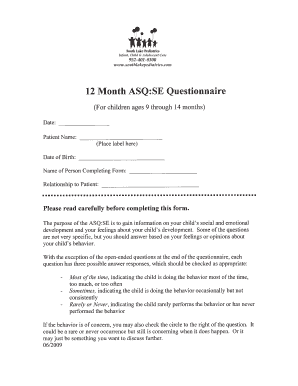
Get 12 Month Asq Se 2020-2025
How it works
-
Open form follow the instructions
-
Easily sign the form with your finger
-
Send filled & signed form or save
How to fill out the 12 Month Asq Se online
The 12 Month Asq Se is a vital tool for assessing the development of young children. This guide aims to assist users in accurately completing this form online, ensuring that all necessary information is provided clearly and correctly.
Follow the steps to complete the form effectively.
- Click ‘Get Form’ button to access the form and open it in the designated editor.
- Begin by entering the child's full name in the first section. Ensure that the name is spelled correctly for accurate identification.
- Next, fill in the child's date of birth. Use the specified format, typically MM/DD/YYYY, to maintain consistency across the document.
- In the next section, provide the parent's or guardian's information. Include their full name, relationship to the child, and contact information to facilitate any necessary follow-ups.
- Proceed to the developmental questions. Carefully read each item and select the most appropriate response based on the child's current development stage. It's essential to answer honestly to promote accurate assessments.
- Once all sections are completed, review the information entered to ensure there are no mistakes or omissions.
- Finally, save your changes, and choose to download, print, or share the completed form as needed.
Complete your 12 Month Asq Se form online today for accurate developmental assessment.
Scoring the 12 Month ASQ:SE involves reviewing your answers and totaling the points based on the instructions provided. Each item has a designated score that reflects your child's skills. If your score leads to further concern, consider reaching out to a healthcare professional, who can help you understand the results and determine any necessary next steps.
Industry-leading security and compliance
US Legal Forms protects your data by complying with industry-specific security standards.
-
In businnes since 199725+ years providing professional legal documents.
-
Accredited businessGuarantees that a business meets BBB accreditation standards in the US and Canada.
-
Secured by BraintreeValidated Level 1 PCI DSS compliant payment gateway that accepts most major credit and debit card brands from across the globe.


