Loading
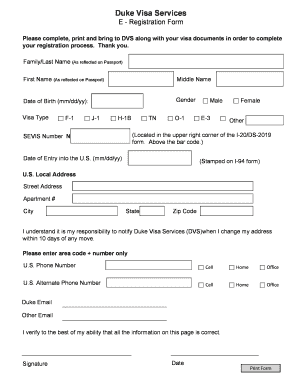
Get Duke Sevis School Code
How it works
-
Open form follow the instructions
-
Easily sign the form with your finger
-
Send filled & signed form or save
How to fill out the Duke Sevis School Code online
This guide provides comprehensive instructions for completing the Duke Sevis School Code online. It aims to assist users in accurately filling out the necessary fields, ensuring a smooth registration process with Duke Visa Services.
Follow the steps to accurately complete the Duke Sevis School Code
- Click ‘Get Form’ button to obtain the form and open it in the editor.
- Begin with the personal information section. Enter your family/last name as it appears on your passport. Next, provide your first name and middle name in the corresponding fields.
- Fill in your date of birth in the format mm/dd/yy. This is an important field for identification purposes.
- Indicate your gender by selecting the appropriate option from the choices provided.
- Choose your visa type from the list. This includes options such as F-1, J-1, H-1B, TN, O-1, E-3, or Other.
- Locate your SEVIS number, which can be found in the upper right corner of your I-20 or DS-2019 form above the barcode, and enter it in the designated field.
- Record your date of entry into the U.S. in mm/dd/yy format, as stamped on your I-94 form.
- Provide your U.S. local address. Fill out your street address, apartment number (if applicable), city, state, and zip code.
- Acknowledge your responsibility to notify Duke Visa Services of any address changes within 10 days by confirming your understanding.
- Enter your U.S. phone number, ensuring to include the area code. Specify whether this number is for your cell, home, or office.
- If applicable, provide an alternate phone number and specify its category (cell, home, or office).
- Supply your Duke email address and, if relevant, another email address for communication.
- Finally, verify that all information entered is correct to the best of your ability. Sign and date the form.
- Once all fields are completed, you can save your changes, download, print, or share the form as needed.
Complete your Duke Sevis School Code online today for a smooth registration experience!
Duke University's federal ID number, also known as the Employer Identification Number (EIN), is crucial for various legal and financial documents. This number helps in tax reporting and identifies the university as a legal entity. When filling out forms, make sure to include the correct federal ID number to facilitate smooth processing. For detailed guidance, consider the resources available on the uslegalforms platform.
Industry-leading security and compliance
US Legal Forms protects your data by complying with industry-specific security standards.
-
In businnes since 199725+ years providing professional legal documents.
-
Accredited businessGuarantees that a business meets BBB accreditation standards in the US and Canada.
-
Secured by BraintreeValidated Level 1 PCI DSS compliant payment gateway that accepts most major credit and debit card brands from across the globe.


