Loading
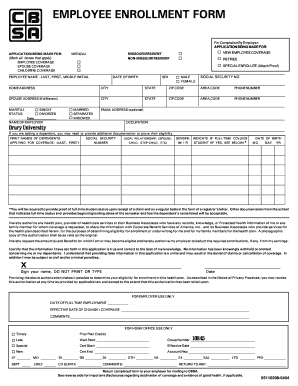
Get Employee Enrollment Form
How it works
-
Open form follow the instructions
-
Easily sign the form with your finger
-
Send filled & signed form or save
How to fill out the Employee Enrollment Form online
Completing the Employee Enrollment Form online is a straightforward process that helps ensure you receive the health benefits you need. This guide will walk you through each section of the form, providing step-by-step instructions to facilitate your enrollment.
Follow the steps to accurately complete the form.
- Click ‘Get Form’ button to obtain the form and open it in your preferred online editor.
- Review the 'Application Being Made For' section at the top. Mark all applicable boxes including employee, spouse, or child coverage, as well as the residency status.
- In the 'Employee Name' section, enter your last name, first name, and middle initial in the corresponding fields.
- Input your date of birth, sex, and social security number in the following fields.
- Fill in your home address details including street address, city, state, and ZIP code.
- Provide your phone number, ensuring to include the area code.
- If your spouse has a different address, fill in the spouse's address fields. Otherwise, you can skip to the next section.
- Indicate your marital status by selecting one of the provided options.
- Enter your occupation and your employer’s name in the next fields.
- If you are adding dependents, print their names, social security numbers, legal relationships, gender, and date of birth in the designated areas.
- Read the authorization statement carefully and sign your name. Ensure you do not print or type your name.
- Fill in the date of your signature.
- If you are declining enrollment, indicate the reason in writing and provide the required details about your other coverage.
- Once all sections are complete, ensure that all information is accurate before proceeding to save your changes, download, print, or share the form.
Begin the enrollment process today by filling out your Employee Enrollment Form online.
Staff enrollment refers to the process of registering employees for various benefits and programs offered by their employer. This often involves filling out an Employee Enrollment Form to select options like health insurance and retirement plans. A well-organized staff enrollment process enhances employee satisfaction and ensures that everyone understands their available benefits.
Industry-leading security and compliance
US Legal Forms protects your data by complying with industry-specific security standards.
-
In businnes since 199725+ years providing professional legal documents.
-
Accredited businessGuarantees that a business meets BBB accreditation standards in the US and Canada.
-
Secured by BraintreeValidated Level 1 PCI DSS compliant payment gateway that accepts most major credit and debit card brands from across the globe.


