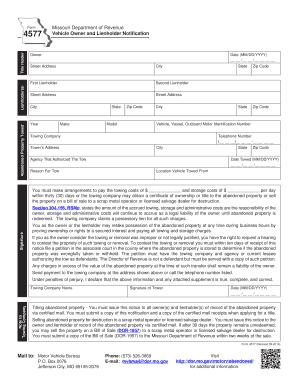
Get Form 4577
How it works
-
Open form follow the instructions
-
Easily sign the form with your finger
-
Send filled & signed form or save
How to fill out the Form 4577 online
Filling out Form 4577, also known as the vehicle owner and lienholder notification, is crucial for dealing with abandoned property in Missouri. This guide provides clear, step-by-step instructions on how to complete this form accurately and effectively online.
Follow the steps to complete Form 4577 online.
- Click ‘Get Form’ button to obtain the form and open it in the editor.
- Fill in the date (MM/DD/YYYY) when completing the form. Ensure that this date reflects the current or relevant date related to the abandoned property.
- Provide the details for the lienholder(s). Fill in the first and second lienholder names and their respective street addresses and cities.
- Enter the year, make, model, and vehicle identification number (VIN) of the vehicle in question. This information is crucial for identification purposes.
- Indicate the agency that authorized the tow and provide the reason for the tow. This helps to clarify the context of the abandonment.
- Fill in the towing company’s details, including their name and address, so that recipients can contact them regarding any fees or to redeem the vehicle.
- Specify the towing and storage costs. It is essential to include the costs you are responsible for, as outlined in the form.
- Sign the form to declare that the information provided is true, complete, and correct. Ensure you enter the date of your signature for accuracy.
- After filling out the necessary fields, you can either save your changes, download the completed form, print it, or share it as needed.
Complete your Form 4577 online today for efficient processing of your abandoned property issues.
The date of sale verification form in Missouri is a document that establishes the exact date a vehicle was sold. This form is crucial for ensuring accurate title transfers and tax assessments. Using this form helps streamline the transactions and maintain clear records for both buyers and sellers. By incorporating Form 4577 into your documentation process, you can further enhance the tracking of your vehicle sales and ensure everything is in order.
Industry-leading security and compliance
-
In businnes since 199725+ years providing professional legal documents.
-
Accredited businessGuarantees that a business meets BBB accreditation standards in the US and Canada.
-
Secured by BraintreeValidated Level 1 PCI DSS compliant payment gateway that accepts most major credit and debit card brands from across the globe.


