Loading
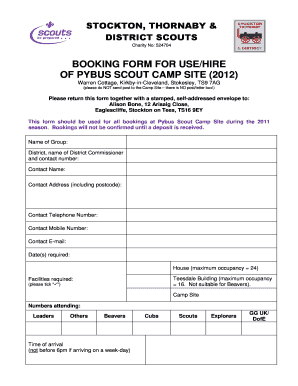
Get Pybus Scout Camp
How it works
-
Open form follow the instructions
-
Easily sign the form with your finger
-
Send filled & signed form or save
How to fill out the Pybus Scout Camp online
Filling out the booking form for the Pybus Scout Camp is an essential step towards securing your group's stay at this cherished location. This guide provides a structured approach to ensure that all necessary information is accurately completed.
Follow the steps to complete the booking form effectively.
- Click the ‘Get Form’ button to access the booking form and open it in your preferred editor.
- Begin by entering the name of your group in the designated field. This identifies the organization making the booking.
- Input the district, the name of the district commissioner, and their contact number to ensure clear communication.
- Provide the contact name for your group, along with their address including the postcode, which is necessary for correspondence.
- Fill out the contact telephone and mobile numbers to facilitate direct communication if needed.
- List a valid email address as it will be used for correspondence and potential confirmations.
- Specify the date(s) required for your stay. Make sure the dates align with your group's availability.
- Choose the house or building where your group will stay, remembering the maximum occupancy for each option.
- Indicate the number of attendees, categorizing them into Leaders, Beavers, Cubs, Scouts, Explorers, and others.
- Note the expected time of arrival, ensuring it is after 6 pm on weekdays, and include your expected departure time.
- Confirm that all adults in your party have undergone a CRB check within the past three years as required.
- Use the deposit/payment calculator to calculate nights required, facility costs, and total charges, ensuring accuracy.
- Complete the declaration section by signing, printing your name, and stating your position within the organization.
- Ensure the completed form is returned along with the non-refundable deposit within the specified timeframe.
- Finally, save your changes, download, print, or share the completed form as needed.
Complete your booking form online today to secure your spot at Pybus Scout Camp!
Cub Scouts typically enjoy camping trips that last one to two nights at locations like Pybus Scout Camp. This duration allows them to experience outdoor activities while still being manageable for younger Scouts. Each trip should be planned with an emphasis on safety and fun, ensuring that all participants have a positive experience. Always check the camp's guidelines for any specific rules regarding overnight stays.
Industry-leading security and compliance
US Legal Forms protects your data by complying with industry-specific security standards.
-
In businnes since 199725+ years providing professional legal documents.
-
Accredited businessGuarantees that a business meets BBB accreditation standards in the US and Canada.
-
Secured by BraintreeValidated Level 1 PCI DSS compliant payment gateway that accepts most major credit and debit card brands from across the globe.


