Loading
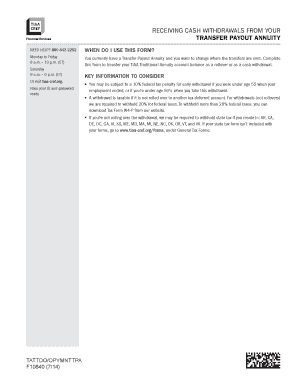
Get Tiaa-cref - Max Microsites - All Content - My Project Samples
How it works
-
Open form follow the instructions
-
Easily sign the form with your finger
-
Send filled & signed form or save
How to fill out the TIAA-CREF - MAX Microsites - All Content - My Project Samples online
This guide provides essential steps to assist you in filling out the TIAA-CREF - MAX Microsites - All Content - My Project Samples online. By following these instructions, you can ensure that your project samples are submitted accurately and efficiently.
Follow the steps to complete your project samples form.
- Click the ‘Get Form’ button to access the form and open it in the editor.
- Begin by providing your personal information, including your first name, middle initial, last name, suffix, Social Security Number, and contact telephone number. If applicable, include your extension and state or country of legal residence.
- Input your contract numbers related to your Transfer Payout Annuity. Ensure you have gathered all relevant numbers before proceeding.
- Specify where you would like your annual withdrawals sent by choosing one of the options: direct deposit to your bank account, rollover to another TIAA-CREF account, rollover to another investment company, or mailing a check to your current address.
- If you chose direct deposit, complete the required payment instructions section, including bank information. Ensure your bank account details are up to date to avoid any delays.
- For rollovers, indicate whether it is going to another TIAA-CREF account or another investment company. Complete the respective fields and provide necessary account numbers and documents.
- Complete the employment status section to certify whether you have separated from all employers that contributed to the plans related to your withdrawal.
- Sign your authorization and declaration, certifying the accuracy of the information. This section includes confirming tax status and agreeing to the withdrawal conditions.
- If you are unmarried, complete the unmarried verification section. If you are married, ensure that your spouse completes the waiver of survivor benefits in the presence of a notary.
- Review your completed form for accuracy. Once finalized, you can save the changes, download, print, or share the form according to your preference.
Begin filling out your documents online to ensure your project samples are submitted smoothly.
Uploading files to TIAA is a simple process. First, log into your account and locate the file upload section. You can drag and drop your files or select them from your device. Using TIAA-CREF - MAX Microsites - All Content - My Project Samples streamlines this process, making it easier for you to manage your documents securely and efficiently.
Industry-leading security and compliance
US Legal Forms protects your data by complying with industry-specific security standards.
-
In businnes since 199725+ years providing professional legal documents.
-
Accredited businessGuarantees that a business meets BBB accreditation standards in the US and Canada.
-
Secured by BraintreeValidated Level 1 PCI DSS compliant payment gateway that accepts most major credit and debit card brands from across the globe.


