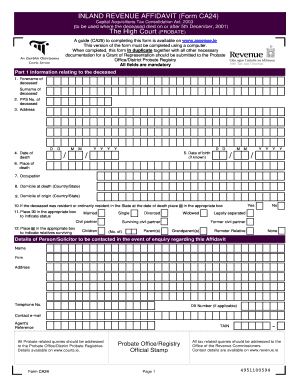
Get Ca24 Form 2020-2026
How it works
-
Open form follow the instructions
-
Easily sign the form with your finger
-
Send filled & signed form or save
How to fill out the Ca24 Form online
The Ca24 Form is a crucial document in the process of applying for a Grant of Representation following the death of a person. This guide will provide you with a clear and concise method to fill out the form online, ensuring all necessary information is captured accurately.
Follow the steps to successfully complete the Ca24 Form online.
- Click ‘Get Form’ button to obtain the form and open it in the editor.
- In Part 1, fill out the information related to the deceased. This includes the forename, surname, PPS number, address, date of death, date of birth (if known), place of death, occupation, and domicile details. Ensure all mandatory fields are completed.
- Indicate the marital status of the deceased by selecting the appropriate checkbox for options such as widowed, married, single, or civil partner. Also, select the surviving relatives, if any, by placing a checkmark next to the applicable boxes.
- Proceed to Part 2 where you will enter details of the applicants. For each applicant, provide their forename, surname, address, occupation, and relationship to the deceased. Make sure each applicant's information is filled completely.
- In Part 3, complete the sworn declaration section. Make an oath stating that the form is accurate and true to the best of your knowledge. Applicants must sign this section.
- Complete Part 4 which involves detailing all properties included in the estate of the deceased. You will need to list the gross market value of properties, household contents, business assets, and any applicable debts or securities.
- Start Part 5 with a listing of property located outside the State. Just like in Part 4, you will need to provide descriptions and estimations of the value of all properties.
- Transition to Part 6, answering the questionnaire. This section requires you to answer various questions regarding joint property, beneficiaries, and any applicable debts.
- Continue to Part 7 where you will fill out the schedule of lands and buildings. Provide details on each property, including location and estimated market value.
- In Part 8, summarize the benefits. Include any current benefits exceeding €16,750, ensuring to exclude those taken by a partner. Document the information precisely as required.
- Review all completed sections of the form for accuracy and completeness. Once everything is in order, you have the options to save changes, download, print, or share the form.
Begin completing the Ca24 Form online to ensure your application for the Grant of Representation is filed correctly.
Filling out a 15CA form involves recording details about the remittance, including the amount and the recipient's information. Ensure that you provide accurate bank details and confirm the payment method. It's crucial that each entry is correct to avoid any compliance issues. The Ca24 Form serves as an excellent reference point when completing these kinds of forms.
Industry-leading security and compliance
-
In businnes since 199725+ years providing professional legal documents.
-
Accredited businessGuarantees that a business meets BBB accreditation standards in the US and Canada.
-
Secured by BraintreeValidated Level 1 PCI DSS compliant payment gateway that accepts most major credit and debit card brands from across the globe.


