Loading
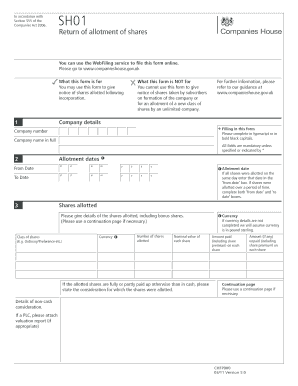
Get Sh01
How it works
-
Open form follow the instructions
-
Easily sign the form with your finger
-
Send filled & signed form or save
How to fill out the SH01 online
The SH01 form is used to notify Companies House about the allotment of shares after the incorporation of a company. This guide provides detailed steps to assist users in filling out the SH01 form online, ensuring all necessary information is accurately submitted.
Follow the steps to complete the SH01 form online.
- Click the ‘Get Form’ button to obtain the SH01 document, making it available in an editing format.
- Enter the company number and full company name in the designated fields. Ensure both entries match the information held on the public register.
- In the allotment dates section, provide the dates for when the shares were allotted. If shares were allotted on multiple dates, fill in both the 'from date' and 'to date' fields.
- Specify the currency of the allotment. If the currency field is left blank, it will be assumed that the currency is pound sterling.
- Provide details about the shares allotted, including the class of shares, number of shares allotted, and the nominal value of each share. If necessary, use a continuation page for additional details.
- If applicable, indicate if the allotted shares are fully or partly paid up other than in cash, and specify the consideration for which the shares were allotted.
- Complete the Statement of Capital section by showing each class of shares held, indicating the amount paid up, any amount unpaid, and the aggregate nominal value.
- If there are shares in currencies other than pound sterling, fill out separate tables for each currency detailing the class of shares, amounts paid and unpaid, and aggregate values.
- In the prescribed particulars of rights attached to shares, provide necessary details regarding voting rights, rights to dividends, and other conditions related to the shares.
- Sign the form on behalf of the company in the designated signature area, ensuring that the signature is done by an authorized person.
- Optionally, fill in presenter information to assist Companies House in case of queries.
- Review the checklist to confirm all required information has been provided accurately before submission.
- Finally, save the form, and download a copy for your records. You may also print or share the filled form as needed.
Complete the SH01 form online to ensure your company’s share allotments are officially recorded.
Yes, you can upload SH01 online if your regulatory authority provides that option. Most companies now accept electronic submissions to streamline the filing process. Make sure you have all your documents prepared and follow the specific online submission guidelines. Platforms like US Legal Forms can assist you in preparing your SH01 for online upload.
Industry-leading security and compliance
US Legal Forms protects your data by complying with industry-specific security standards.
-
In businnes since 199725+ years providing professional legal documents.
-
Accredited businessGuarantees that a business meets BBB accreditation standards in the US and Canada.
-
Secured by BraintreeValidated Level 1 PCI DSS compliant payment gateway that accepts most major credit and debit card brands from across the globe.


