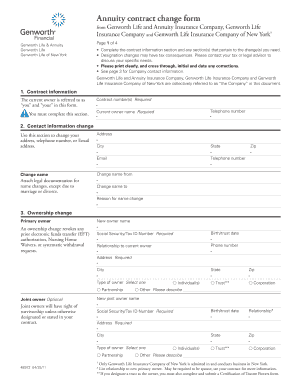
Get Genworth Annuity Change Of Broker Form
How it works
-
Open form follow the instructions
-
Easily sign the form with your finger
-
Send filled & signed form or save
How to fill out the Genworth Annuity Change Of Broker Form online
Filling out the Genworth Annuity Change Of Broker Form online can seem daunting, but with the right guidance, you can complete it smoothly and accurately. This guide will provide you with detailed steps to ensure each section of the form is filled out correctly.
Follow the steps to complete the form effectively.
- Click ‘Get Form’ button to access the Genworth Annuity Change Of Broker Form and open it in your preferred editor.
- Begin by completing the contract information section. Provide your contract number, current owner name, and telephone number, ensuring all required fields are filled out clearly.
- If your contact information has changed, use the contact information change section to update your address, telephone number, or email address. If applicable, attach legal documentation for any name changes.
- For ownership changes, specify the new owner's name, social security/tax ID number, relationship to the current owner, and complete the address details. You can also add a joint owner if needed.
- In the beneficiary designation section, ensure that the percentages allocated total 100%. Fill in the beneficiary’s name, birth/trust date, social security/tax ID number, and relationship to the owner.
- For payee designation, if it applies to immediate annuities, enter the new payee name, social security/tax ID number, and their address, ensuring all fields are filled out as required.
- Complete the acknowledgement and signature section. All necessary parties must sign the form, and if you are signing as a fiduciary or representative, include relevant documentation.
- Review the entire form for accuracy, make any necessary corrections by crossing through and initialing changes, then save your changes.
- Finally, download, print, or share the completed form as needed, and ensure you send it to the designated addresses provided in the instructions.
Take the next step toward managing your annuity by completing your documents online today.
Genworth Financial is currently undergoing significant changes, including restructuring and focusing on its core businesses. The company aims to enhance its financial stability and improve customer service. As a policyholder, you should follow updates from Genworth to stay informed about any changes that may affect your coverage. Utilizing the Genworth Annuity Change Of Broker Form can also help ensure that your brokerage needs are addressed amid these transitions.
Industry-leading security and compliance
-
In businnes since 199725+ years providing professional legal documents.
-
Accredited businessGuarantees that a business meets BBB accreditation standards in the US and Canada.
-
Secured by BraintreeValidated Level 1 PCI DSS compliant payment gateway that accepts most major credit and debit card brands from across the globe.


