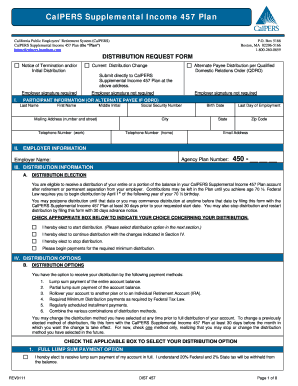
Get Calpers Distribution Request Form
How it works
-
Open form follow the instructions
-
Easily sign the form with your finger
-
Send filled & signed form or save
How to fill out the Calpers Distribution Request Form online
This guide provides clear instructions on how to complete the Calpers Distribution Request Form online. By following these steps, users can efficiently navigate the form and ensure all necessary information is accurately submitted.
Follow the steps to successfully complete the Calpers Distribution Request Form.
- Press the ‘Get Form’ button to acquire the Calpers Distribution Request Form and access it digitally.
- In the participant information section, fill out your last name, first name, middle initial, social security number, mailing address, telephone numbers (work and home), city, state, zip code, email address, birth date, and last day of employment. If you are an alternate payee, provide their information accordingly.
- In the employer information section, enter the agency plan number and employer name.
- Move to the distribution information section. Indicate your distribution election by checking the appropriate box: whether you wish to start a new distribution, continue an existing distribution, or stop your current distribution.
- Select your distribution options from the choices available: lump sum payment, partial payment, rollover, required minimum distribution, or installment payments. Mark only one option that applies to your situation.
- If you selected a partial lump sum payment, specify the amount you wish to withdraw and detail how you want the partial funds distributed across your investment options.
- Complete the rollover section by providing the necessary account information if you are rolling over a portion of your funds to another eligible retirement plan.
- Fill out the tax withholding information section, indicating if you wish to withhold taxes from your distribution. If applicable, complete IRS Form W-4P for further instructions on withholding.
- Sign and date the form ensuring that your signature is included. If your separation from employment has been confirmed by an employer, their signature will also be required in the respective section.
- Finally, review your completed form for accuracy. You can then save changes, download, print, or share the form as needed.
Complete your Calpers Distribution Request Form online for a streamlined and efficient process.
A distribution request form is a vital document that allows individuals to request the distribution of funds from their retirement accounts. This form usually includes personal information, the type of distribution, and the amount requested. Completing this form accurately is key to ensuring your request is processed without issues. For those associated with CalPERS, the Calpers Distribution Request Form is the appropriate document to use.
Industry-leading security and compliance
-
In businnes since 199725+ years providing professional legal documents.
-
Accredited businessGuarantees that a business meets BBB accreditation standards in the US and Canada.
-
Secured by BraintreeValidated Level 1 PCI DSS compliant payment gateway that accepts most major credit and debit card brands from across the globe.


