Loading
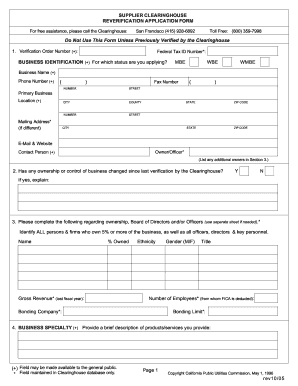
Get The Supplier Clearinghouse Online Re Verification Form
How it works
-
Open form follow the instructions
-
Easily sign the form with your finger
-
Send filled & signed form or save
How to fill out the Supplier Clearinghouse Online Re Verification Form online
Filling out the Supplier Clearinghouse Online Re Verification Form is an essential step for businesses seeking to maintain their verified status. This guide provides step-by-step instructions to help you accurately complete the form online and ensure a seamless re-verification process.
Follow the steps to accurately complete the form.
- Press the ‘Get Form’ button to retrieve the form and open it in your selected application.
- Begin by entering your verification order number and federal tax ID number in the designated fields. Ensure accuracy as these numbers are critical for your application.
- Select the status you are applying for, such as MBE, WBE, or WMBE. This selection should reflect the nature of your business.
- Provide your business name, contact information, and primary business location. If your mailing address differs from your primary location, include it as well.
- Indicate whether any ownership or control changes have occurred since your last verification. If ‘yes’, provide a brief explanation.
- List all owners, directors, and key personnel in the ownership section, including their percentages of ownership and relevant titles.
- Describe your business specialty in detail. This description is crucial for understanding your business operations.
- Include your Standard Industrial Classification (SIC) codes, starting with your primary code. If unsure, you may leave this blank.
- Detail all business locations and branches, including the number of employees and SIC codes for each location.
- Indicate whether your firm is currently certified by another agency, and if so, provide the agency's name and expiration date alongside a copy of the certification.
- Specify your business type and gather the required documents pertinent to your business structure, ensuring all necessary documents are current and comprehensive.
- Complete the affidavit section by signing and dating the document. This confirms the accuracy of the information provided.
- After reviewing all sections for accuracy, proceed to save your changes, and use the options available to download, print, or share the completed form.
Begin your re-verification process today by completing the Supplier Clearinghouse Online Re Verification Form online.
You put the page number and maybe the document name and a place for initials on the bottom of every page of your agreements.
Industry-leading security and compliance
US Legal Forms protects your data by complying with industry-specific security standards.
-
In businnes since 199725+ years providing professional legal documents.
-
Accredited businessGuarantees that a business meets BBB accreditation standards in the US and Canada.
-
Secured by BraintreeValidated Level 1 PCI DSS compliant payment gateway that accepts most major credit and debit card brands from across the globe.


