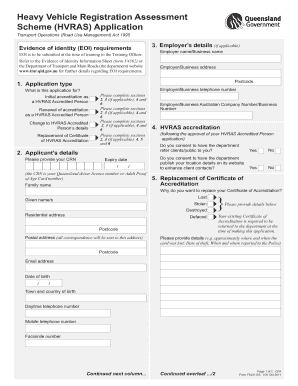
Get Hvras
How it works
-
Open form follow the instructions
-
Easily sign the form with your finger
-
Send filled & signed form or save
How to fill out the HVRAS online
Completing the Heavy Vehicle Registration Assessment Scheme (HVRAS) application online may seem daunting, but with clear instructions, it can be a straightforward process. This guide will walk you through each section of the form, ensuring you understand what is required for successful submission.
Follow the steps to fill out the HVRAS application form correctly.
- Click the ‘Get Form’ button to obtain the HVRAS application form and open it in your preferred file editing software.
- Begin by entering your employer or business name and address in the designated fields. Ensure that you also include the postcode and your employer/business telephone number.
- Indicate the type of application you are submitting by selecting the appropriate option. This could be for initial accreditation, renewal, change of details, or replacement of the Certificate of HVRAS accreditation.
- Fill in your personal details in section 2, providing your Customer Reference Number (CRN), which is typically your Queensland driver licence number or Adult Proof of Age card number.
- If applicable, complete section 3 with the employer's details, including their Australian Company Number or Business Number.
- In section 4, answer the questions regarding your consent to have your details published for public reference to clients. Choose 'Yes' or 'No' accordingly.
- If you are replacing your Certificate of Accreditation, complete section 5 by explaining why the replacement is needed and provide any requested details about the lost, stolen, or damaged certificate.
- In section 6, read and complete the applicant’s declaration, confirming the accuracy of the information you have provided and consenting to verification of your EOI.
- Review all the information you entered to ensure it is accurate and complete. Once satisfied, you can save the changes made to the form.
- Finally, you can download, print, or share the completed application as needed to submit it as directed at the end of the form.
Ready to fill out your application? Start completing your HVRAS document online today!
Related links form
To fill out a rental inspection checklist, first review the property thoroughly, focusing on key areas such as appliances, plumbing, and electrical systems. Check for any damage or maintenance issues, taking notes on specific concerns. Be sure to document the condition of each item, noting any repairs needed. Using Hvras can enhance your inspection process by providing standardized checklists and easy documentation features, making it more straightforward and efficient.
Industry-leading security and compliance
-
In businnes since 199725+ years providing professional legal documents.
-
Accredited businessGuarantees that a business meets BBB accreditation standards in the US and Canada.
-
Secured by BraintreeValidated Level 1 PCI DSS compliant payment gateway that accepts most major credit and debit card brands from across the globe.


