Loading
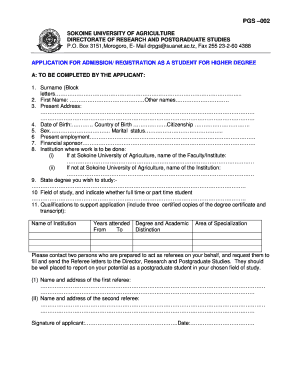
Get Sua Online Application
How it works
-
Open form follow the instructions
-
Easily sign the form with your finger
-
Send filled & signed form or save
How to fill out the Sua Online Application online
Filling out the Sua Online Application is an important step for prospective students seeking admission to higher degree programs. This guide provides a straightforward, step-by-step approach to help users complete the application efficiently and accurately.
Follow the steps to successfully complete your application
- Press the ‘Get Form’ button to acquire the application form and open it for completion.
- Begin by entering your surname in block letters as specified. This will be a crucial identifier throughout your application.
- Fill in your first name along with any additional names you may have. Ensure spelling is accurate to avoid inconsistencies.
- Provide your current address in the designated fields, ensuring that all lines are filled completely and accurately.
- Input your date of birth, country of birth, and citizenship details as required in the respective fields.
- Select your gender and marital status from the options provided.
- Indicate your current employment status and provide details regarding your financial sponsor if applicable.
- If your work is to be conducted at Sokoine University of Agriculture, mention the Faculty or Institute. If not, specify the institution where your work will take place.
- State the degree you wish to pursue clearly and accurately to ensure the right program is selected.
- Detail the field of study and indicate whether you will attend full-time or part-time.
- List your qualifications that support your application, including institutions attended, years of attendance, degree obtained, and area of specialization.
- Identify two referees who can provide letters of recommendation on your behalf. Include their names and addresses in the provided format.
- Sign and date the application form to authenticate your submission.
- Once completed, save any changes, print the application, or share it as necessary.
Begin your application process today by filling out the Sua Online Application!
Filling out an application electronically, like the Sua Online Application, involves accessing an online portal. Enter your details thoughtfully, making sure to complete all mandatory fields. Once you have finalized your entries, review the form and submit it electronically.
Industry-leading security and compliance
US Legal Forms protects your data by complying with industry-specific security standards.
-
In businnes since 199725+ years providing professional legal documents.
-
Accredited businessGuarantees that a business meets BBB accreditation standards in the US and Canada.
-
Secured by BraintreeValidated Level 1 PCI DSS compliant payment gateway that accepts most major credit and debit card brands from across the globe.


