Loading
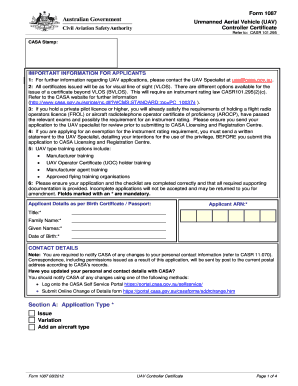
Get 1087 Form
How it works
-
Open form follow the instructions
-
Easily sign the form with your finger
-
Send filled & signed form or save
How to fill out the 1087 Form online
Filling out the 1087 Form for the UAV Controller Certificate online can seem daunting, but with the right guidance, you can complete it efficiently. This guide provides clear, step-by-step instructions on how to navigate each section of the form to ensure a successful application.
Follow the steps to complete the 1087 Form online.
- Click ‘Get Form’ button to obtain the form and open it in your browser.
- Begin with the applicant details section. Fill in your title, family name, given names, date of birth, and applicant ARN as per your birth certificate or passport. Note that these fields are marked with an asterisk, indicating they are mandatory.
- In the contact details section, indicate whether you have updated your personal and contact details with CASA. Provide your current postal address, as correspondence will be sent to this address.
- Move to Section A: Application Type. Select from the options provided: issue, variation, or add an aircraft type.
- Proceed to Section B: Qualification Details. Indicate if you hold a UAV Controller Certificate and fill in the relevant numbers if applicable. Also, specify other licenses held and provide supporting documentation.
- In the aeronautical knowledge section, confirm that you have passed the required knowledge exams and enter the details accordingly, including exam dates.
- Complete the UAV Type Training Course section, including the name of the course, organization, and date of completion.
- Detail your UAV aeronautical experience by providing the total hours of operating experience and include evidence where necessary.
- In Section C, complete the applicant checklist by confirming each requirement. Mark with 'Y' or 'N' for applicable statements.
- Review Section D: Applicant Declaration for accuracy. Sign and date the application, certifying that all statements are true.
- Finally, complete the Payment Authorisation section. Indicate your payment method and provide the required information. After reviewing everything, save your changes, download a copy, or print the form for submission.
Start filling out the 1087 Form online today to ensure your UAV Controller Certificate application is processed smoothly.
I hereby certify that I do not individually receive income from any of the following sources: a. Wages from employment (including commissions, tips, bonuses, fees, etc.); b. Income from the operation of a business; c.
Industry-leading security and compliance
US Legal Forms protects your data by complying with industry-specific security standards.
-
In businnes since 199725+ years providing professional legal documents.
-
Accredited businessGuarantees that a business meets BBB accreditation standards in the US and Canada.
-
Secured by BraintreeValidated Level 1 PCI DSS compliant payment gateway that accepts most major credit and debit card brands from across the globe.


