Loading
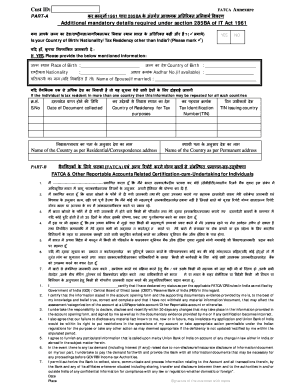
Get Mandatory Form 2020-2026
How it works
-
Open form follow the instructions
-
Easily sign the form with your finger
-
Send filled & signed form or save
How to fill out the Mandatory Form online
This guide provides you with a clear and supportive approach to filling out the Mandatory Form online. By following these steps, you will ensure that all necessary information is accurately provided.
Follow the steps to fill out the Mandatory Form effectively.
- Click ‘Get Form’ button to obtain the form and open it in your preferred editing tool.
- Begin by filling in your place of birth in the designated field. Ensure that this is written clearly.
- Next, enter your country of birth in the appropriate field, making sure it matches official records.
- Provide your nationality in the specified area. If you have dual nationality, indicate the primary nationality.
- If available, include your 12-digit Aadhar number, as required.
- In the next field, enter the name of your spouse, if you are married.
- Document the date of account opening in the space provided. This is also referred to as the date when the document was collected.
- Indicate your country of residence for tax purposes in the relevant section.
- Fill in your Tax Identification Number (TIN) as assigned by your tax residency country.
- Document the name of the country that issued your TIN.
- Finally, write the name of the country as per your residential or communication address.
- Provide the name of the country as per your permanent address.
Complete your Mandatory Form online today to ensure your information is processed efficiently.
In Microsoft Word, you can make form fields mandatory by using content controls. Select a control and access its properties to mark it as 'required'. This ensures that anyone filling out your mandatory forms must complete these specified fields before submitting the document.
Industry-leading security and compliance
US Legal Forms protects your data by complying with industry-specific security standards.
-
In businnes since 199725+ years providing professional legal documents.
-
Accredited businessGuarantees that a business meets BBB accreditation standards in the US and Canada.
-
Secured by BraintreeValidated Level 1 PCI DSS compliant payment gateway that accepts most major credit and debit card brands from across the globe.


