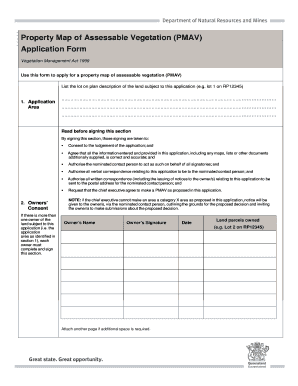
Get Pmav Application Form
How it works
-
Open form follow the instructions
-
Easily sign the form with your finger
-
Send filled & signed form or save
How to fill out the Pmav Application Form online
Filling out the Pmav Application Form online is an essential step for applicants seeking a property map of assessable vegetation. This guide provides clear instructions for each section of the form, ensuring a smooth and efficient application process.
Follow the steps to successfully complete your application.
- Click ‘Get Form’ button to obtain the form and open it in the designated online platform.
- In the 'Application Area' field, enter the lot on plan description of the land subject to this application (e.g. lot 1 on RP12345). Ensure that this information is accurate to avoid any issues with your application.
- In the 'Owners' Consent' section, all owners of the land identified must sign and date the form. Each owner should clearly print their name and provide their signature to authorize the application.
- Locate the 'Nominated Contact Person' section. Fill in the name and contact details of the person who will act as the liaison for this application. This person does not need to be an owner but must accept their responsibilities by signing at the end of this section.
- Select the type of application under 'Type of Application.' Choose either to apply for a PMAV or to correct an obvious map error. Follow the prompts given based on your choice.
- If applying for a PMAV, complete the 'Supporting Information' section as necessary, providing maps and relevant documentation that demonstrate the proposed vegetation category areas.
- If correcting a map error, complete the 'Correct Obvious Map Error Supporting Information' section by attaching a map showing the current regulated mapping and identify the location of the error.
- Review all entered information for accuracy. Ensure all required fields are filled out and any supporting documents are attached.
- Upon completion, save changes and download a copy of the filled out form for your records. You can print or share the form as necessary.
Begin your Pmav Application Form online now and ensure your property map application is submitted efficiently.
Assessable vegetation refers to specific types of plants and trees that local authorities recognize for their ecological significance. These plants can affect land use and development options on your property. When you submit the PMAV Application Form, you clarify which areas of your land contain assessable vegetation and how they impact your property rights. Understanding this can help you make informed decisions about land management and development.
Industry-leading security and compliance
-
In businnes since 199725+ years providing professional legal documents.
-
Accredited businessGuarantees that a business meets BBB accreditation standards in the US and Canada.
-
Secured by BraintreeValidated Level 1 PCI DSS compliant payment gateway that accepts most major credit and debit card brands from across the globe.


