Loading
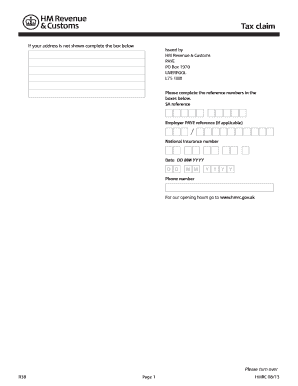
Get R38 Form 2020-2026
How it works
-
Open form follow the instructions
-
Easily sign the form with your finger
-
Send filled & signed form or save
How to fill out the R38 Form online
Completing the R38 Form online is a straightforward process that allows you to claim a repayment for any overpaid taxes. This guide will provide clear, step-by-step instructions to help you navigate each section of the form effectively.
Follow the steps to complete the R38 Form online successfully.
- Click ‘Get Form’ button to obtain the R38 Form and open it in the editor.
- Enter your personal details in the 'Details of claimant' section. Provide your full name, address, and postcode. Ensure that all information is entered using capital letters.
- Fill out the reference numbers in the designated boxes, including your SA reference, employer PAYE reference (if applicable), and National Insurance number.
- Specify the date of your claim in the format DD MM YYYY. Ensure that this date reflects the relevant period for the claim.
- Indicate your phone number for potential contact regarding your application.
- In the 'Claim' section, read the statement and sign it to confirm your claim for repayment. Make sure to check the appropriate box regarding your tax return completion status.
- If applicable, complete the 'Authority' section to specify whether you are nominating someone to receive the repayment. Provide the nominee's details, including their name, address, and account information.
- Review all sections for completion and accuracy, ensuring that every field is filled in correctly.
- Save your changes, download or print the completed form, and prepare to submit it to HM Revenue & Customs using the address provided at the top of the form.
Start filling out your R38 Form online today to ensure you receive your tax repayment swiftly.
To file your federal tax return, the primary form used is the 1040 Form. This form captures all necessary income and tax information required by the IRS. Depending on your individual financial circumstances, you may also need additional forms. Do check the features of the R38 Form, as it may be beneficial for certain tax situations that differ from the standard filing requirements.
Industry-leading security and compliance
US Legal Forms protects your data by complying with industry-specific security standards.
-
In businnes since 199725+ years providing professional legal documents.
-
Accredited businessGuarantees that a business meets BBB accreditation standards in the US and Canada.
-
Secured by BraintreeValidated Level 1 PCI DSS compliant payment gateway that accepts most major credit and debit card brands from across the globe.


