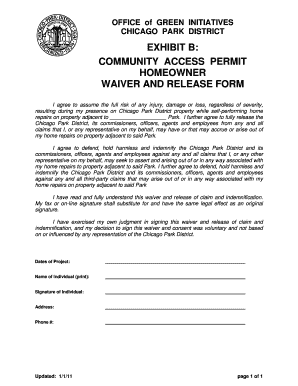
Get Community Access Permit Homeowner Waiver And Release Form
How it works
-
Open form follow the instructions
-
Easily sign the form with your finger
-
Send filled & signed form or save
How to fill out the Community Access Permit Homeowner Waiver And Release Form online
Filling out the Community Access Permit Homeowner Waiver And Release Form online is a straightforward process that enables homeowners to assume responsibility for home repairs adjacent to park property. This guide will provide you with clear, step-by-step instructions to ensure your form is completed correctly and efficiently.
Follow the steps to complete your form with ease.
- Press the ‘Get Form’ button to obtain the document and open it in an online editor of your choice.
- Locate the 'Dates of Project' field and enter the specific dates you plan to conduct your home repairs. This information is crucial for scheduling and accountability.
- In the 'Name of Individual (print)' section, clearly print your full name. This identifies you as the person assuming responsibility for the repairs.
- Provide your 'Signature of Individual' in the designated area. If you are signing electronically, be sure to follow the instructions regarding electronic signatures.
- Fill in your complete 'Address.' Accurate contact information is essential for any follow-up communications.
- Lastly, enter your 'Phone #' to ensure you can be reached if needed. This should be a current phone number where you can be easily contacted.
- Once you have filled out all the necessary fields, review your information for accuracy. You can then save your changes, download the completed form, print it for your records, or share it as required.
Complete your Community Access Permit Homeowner Waiver And Release Form online today to ensure your home repairs can proceed without delay.
Yes, homeowners in Florida can pull a roofing permit, but they must meet specific requirements. Generally, homeowners must be the legal owner of the property and may need to provide proof of ownership. Additionally, they must comply with local building codes and regulations. For assistance with permits, including the Community Access Permit Homeowner Waiver And Release Form, USLegalForms offers resources to help you navigate the process smoothly.
Industry-leading security and compliance
-
In businnes since 199725+ years providing professional legal documents.
-
Accredited businessGuarantees that a business meets BBB accreditation standards in the US and Canada.
-
Secured by BraintreeValidated Level 1 PCI DSS compliant payment gateway that accepts most major credit and debit card brands from across the globe.


