Loading
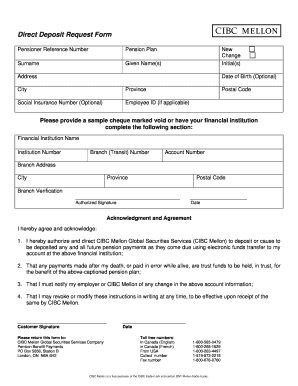
Get Direct Deposit Form
How it works
-
Open form follow the instructions
-
Easily sign the form with your finger
-
Send filled & signed form or save
How to fill out the Direct Deposit Form online
Filling out the Direct Deposit Form online ensures that your pension payments are deposited directly into your bank account without delay. This guide provides detailed, step-by-step instructions to help you complete the form accurately and efficiently.
Follow the steps to complete your Direct Deposit Form online.
- Press the ‘Get Form’ button to access the Direct Deposit Form and open it in your preferred document editor.
- Begin by filling in your Pensioner Reference Number and Pension Plan in the designated fields. This information is crucial for identifying your account.
- Provide your surname and given name(s) in the respective fields. Make sure to use your legal name as it appears on official documents.
- Indicate whether this is a new request or a change by selecting the appropriate option. Your initials should also be entered in the designated area.
- Fill out your current address, including city, province, and postal code. Accuracy is important to ensure correspondence reaches you.
- You may optionally provide your date of birth and social insurance number for further verification, although these fields are not mandatory.
- If applicable, enter your employee ID to help link your request with your employment records.
- Provide details of your financial institution, including the name, institution number, branch (transit) number, and account number. If you prefer, you can include a sample cheque marked void or have your financial institution complete this section.
- Complete the branch address, including city, province, and postal code, ensuring all information is accurate.
- Sign and date the authorization section, agreeing to the terms outlined regarding payments and changes to account information.
- Ensure that you either save your changes, download the completed form, print a copy, or share it as required to finalize your submission.
Complete the Direct Deposit Form online today to ensure timely deposits of your pension payments.
To fill out a Direct Deposit Form correctly, start by entering your valid personal information such as your name and address. Next, clearly provide your bank account information, including both the account number and the routing number. After you complete the form, check for any mistakes to ensure your deposits are processed without delay.
Industry-leading security and compliance
US Legal Forms protects your data by complying with industry-specific security standards.
-
In businnes since 199725+ years providing professional legal documents.
-
Accredited businessGuarantees that a business meets BBB accreditation standards in the US and Canada.
-
Secured by BraintreeValidated Level 1 PCI DSS compliant payment gateway that accepts most major credit and debit card brands from across the globe.


