Loading
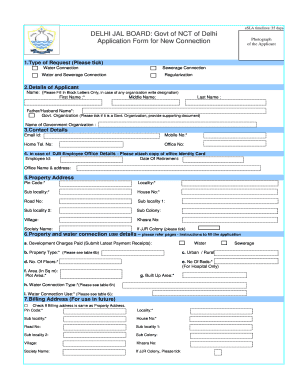
Get Cesc New Connection
How it works
-
Open form follow the instructions
-
Easily sign the form with your finger
-
Send filled & signed form or save
How to fill out the Cesc New Connection online
Completing the Cesc New Connection application online is essential for securing water and sewerage services efficiently. This guide provides step-by-step instructions to help users navigate each section of the form with ease.
Follow the steps to successfully complete your application.
- Click the ‘Get Form’ button to download the application form. It will allow you to access the necessary fields for your submission.
- Select the type of request by ticking the appropriate box for 'Water Connection', 'Sewerage Connection', or 'Water and Sewerage Connection'. Ensure to mark only one option.
- Fill in your details in the 'Details of Applicant' section. Provide your name, your father's or husband's name, and indicate if your organization is a government entity by ticking the corresponding box.
- In 'Contact Details', enter your email address and mobile number, both critical for future communications. Mobile number is mandatory.
- If you are a DJB employee, complete the 'Office Details' section with your Employee ID, date of retirement, and additional office information, including the name and address.
- Provide your property's address accurately in the 'Property Address' section. All fields, including pin code, locality, and house number, are mandatory.
- In the 'Property and water connection use details' section, describe the property type, indicate if it is urban or rural, and fill in the number of floors and any applicable details based on the provided instructions.
- Complete the billing address information if it differs from the property address, or check the box indicating they are the same.
- Fill in 'Other Details', selecting your preferred mode of payment and communication. Specify the number of children and adults.
- Attach necessary documents as listed, including proof of identity, property ownership, and residency documents, ensuring all document numbers are provided.
- Provide bank details, entering the name of the bank, branch, IFSC code, and bank account number accurately.
- In the 'Declaration' section, read the statements, check the 'I Agree' box, and add your signature to confirm the information is true.
- After completing the form, make sure to save your changes. You can then download, print, or share the completed form as needed.
Complete your Cesc New Connection application online today to secure your water and sewerage services.
For Support on this service, kindly send us a SMS, type CESC OL and send it to 56070 or whatsapp us at 85850 79399 or 8585079400. Our Support Team shall contact you to provide assistance.
Industry-leading security and compliance
US Legal Forms protects your data by complying with industry-specific security standards.
-
In businnes since 199725+ years providing professional legal documents.
-
Accredited businessGuarantees that a business meets BBB accreditation standards in the US and Canada.
-
Secured by BraintreeValidated Level 1 PCI DSS compliant payment gateway that accepts most major credit and debit card brands from across the globe.


