Loading
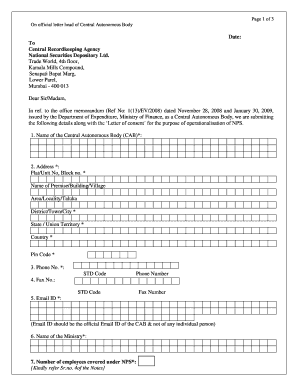
Get Master Creation Form - Cra
How it works
-
Open form follow the instructions
-
Easily sign the form with your finger
-
Send filled & signed form or save
How to fill out the Master Creation Form - CRA online
The Master Creation Form - CRA is an essential document for Central Autonomous Bodies seeking to operationalize the National Pension System. This guide provides a step-by-step approach to completing the form online, ensuring that you provide all necessary information accurately and efficiently.
Follow the steps to complete your Master Creation Form - CRA.
- Press the ‘Get Form’ button to access the Master Creation Form - CRA and open it in your preferred editor.
- Fill in the date at the top of the form, ensuring it reflects the current submission date.
- Enter the name of the Central Autonomous Body (CAB) in the designated field, ensuring the information is accurate.
- Complete the address section thoroughly, including Flat/Unit Number, Building Name, Area/Locality, District/Town/City, State/Union Territory, Country, and Pin Code. All fields marked with * are mandatory.
- Provide the contact information by filling in the phone number, including the STD code, and the official email ID of the CAB.
- Indicate the name of the ministry associated with your CAB in the appropriate field.
- State the number of employees covered under the National Pension System (NPS) as highlighted in the instructions.
- Select the proposed model of contribution upload by ticking the relevant option (Centralised or Decentralised) and provide the corresponding bank details if applicable.
- Complete the details for the nodal office interfacing with CRA, including office name and address as per the format.
- Fill in the details of the nodal officer, including their name, designation, direct phone number, mobile number, and email ID. Ensure that these are specific to the nodal officer.
- List the names and signatures of authorized signatories, ensuring that a resolution from the governing authority is attached.
- Sign the form at the bottom, including the name and designation of the authorized signatory, and ensure your CAB stamp is applied.
- Review all information for completeness and accuracy, ensuring all mandatory fields are filled out before saving the document.
- Once satisfied, save your changes, and choose to download, print, or share the completed form as needed.
Complete your Master Creation Form - CRA online and ensure a smooth submission process.
Central Recordkeeping Agencies (CRAs) are responsible for the centralized recordkeeping, administration, as well as customer service functions for all NPS subscribers.
Industry-leading security and compliance
US Legal Forms protects your data by complying with industry-specific security standards.
-
In businnes since 199725+ years providing professional legal documents.
-
Accredited businessGuarantees that a business meets BBB accreditation standards in the US and Canada.
-
Secured by BraintreeValidated Level 1 PCI DSS compliant payment gateway that accepts most major credit and debit card brands from across the globe.


