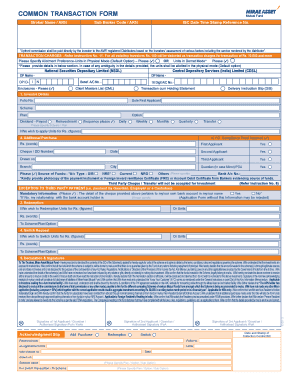
Get Sub Broker Code Arn
How it works
-
Open form follow the instructions
-
Easily sign the form with your finger
-
Send filled & signed form or save
How to fill out the Sub Broker Code ARN online
This guide provides a comprehensive and user-friendly approach to completing the Sub Broker Code ARN form online. Whether you are a first-time user or need a refresher, these clear instructions will make the process straightforward.
Follow the steps to fill out the Sub Broker Code ARN form effectively.
- Click ‘Get Form’ button to obtain the form and open it in the editor.
- Fill in the broker name and ARN, followed by your Sub Broker Code and the ISC date time stamp reference number. Ensure that these details are accurate to avoid processing delays.
- Indicate your allotment preference by selecting either 'Units in Physical Mode' or 'Units in Demat Mode.' This decision is crucial as it dictates how your units will be managed.
- In section 1, provide the investor details such as the sole first applicant's name, folio number, scheme, option, plan, and dividend preferences. Make sure to tick the preferred options clearly.
- For additional purchases, indicate K.Y.C. compliance by attaching proof. Specify the amount in figures and words, along with the cheque or DD number, date, and drawn bank details.
- Complete section 3 for redemption if applicable. Specify the units and amount you wish to redeem in both figures and words.
- If requesting a switch, complete section 4 with details about the units you wish to switch and the new scheme, plan, or option.
- In the declaration section, read the terms carefully and sign to confirm your understanding and agreement with the terms stated in the form.
- Lastly, review all entries for accuracy. Save changes, download, print, or share the completed Sub Broker Code ARN form as necessary.
Ready to complete your document? Start filling out the Sub Broker Code ARN online today!
The sub broker ARN code is a unique reference number assigned to sub brokers, vital for their operation within the financial ecosystem. This code allows for the efficient processing of client transactions and tracking of commissions. By using the Sub Broker Code ARN, sub brokers can streamline their operations and maintain compliance with regulatory requirements. For seamless management of your brokerage activities, make sure to use this code whenever necessary.
Industry-leading security and compliance
-
In businnes since 199725+ years providing professional legal documents.
-
Accredited businessGuarantees that a business meets BBB accreditation standards in the US and Canada.
-
Secured by BraintreeValidated Level 1 PCI DSS compliant payment gateway that accepts most major credit and debit card brands from across the globe.


