Loading
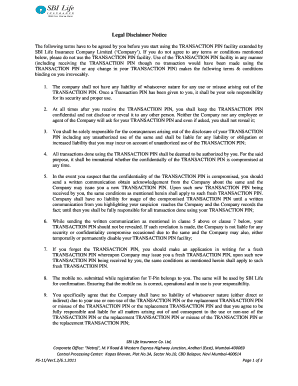
Get Sbi Tpin
How it works
-
Open form follow the instructions
-
Easily sign the form with your finger
-
Send filled & signed form or save
How to fill out the Sbi Tpin online
Filling out the Sbi Tpin form is essential for accessing online transaction services offered by SBI Life Insurance. This guide will walk you through each step of the process to ensure that you complete the form accurately and efficiently.
Follow the steps to complete the Sbi Tpin form online
- Click ‘Get Form’ button to obtain the form and open it for editing.
- Fill in the date at the top of the form. This could be the current date or the date you are submitting the form.
- In the 'Dear Sir' section, clearly state your intention to request a T-PIN for online transactions with SBI Life Insurance.
- Provide your login name and ensure that it is entered correctly, as this will be linked to your account.
- Enter your email address accurately. This is important for receiving confirmation and further communications.
- Input your mobile number. Make sure it is the same number registered with SBI Life to receive your T-PIN.
- List your policy number to identify the account associated with your T-PIN request.
- Attach a self-attested copy of an acceptable Photo ID, such as a passport, PAN card, voter ID, or driving license, to verify your identity.
- Sign the legal disclaimer to confirm that you understand and agree to the terms associated with the T-PIN.
- Ensure that the 'Signature of the Policyholder' section is completed as per your official signature.
- Fill in the witness details, including their signature and address. This step may be necessary for verification.
- Review all provided information for any errors or omissions before submitting the request.
- After ensuring everything is correct, save changes, download, print, or share the completed form as needed.
Complete your Sbi Tpin form online today and access your SBI Life Insurance services easily.
To generate your SBI TPIN, access the SBI online banking platform or mobile app. You will find an option for TPIN generation under the account settings or profile management section. Follow the steps provided, including the necessary identity verification, to successfully create your TPIN. For additional support, US Legal Forms offers resources that guide users through this process.
Industry-leading security and compliance
US Legal Forms protects your data by complying with industry-specific security standards.
-
In businnes since 199725+ years providing professional legal documents.
-
Accredited businessGuarantees that a business meets BBB accreditation standards in the US and Canada.
-
Secured by BraintreeValidated Level 1 PCI DSS compliant payment gateway that accepts most major credit and debit card brands from across the globe.


