Loading
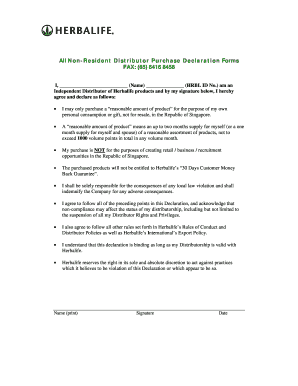
Get Herbalife Declaration Form 2020-2026
How it works
-
Open form follow the instructions
-
Easily sign the form with your finger
-
Send filled & signed form or save
How to fill out the Herbalife Declaration Form online
Filling out the Herbalife Declaration Form online is a straightforward process that ensures compliance with Herbalife's policies. This guide will provide you with step-by-step instructions to help you complete the form accurately and efficiently.
Follow the steps to complete your Herbalife Declaration Form online.
- Click the ‘Get Form’ button to access the declaration form and open it in the online editor.
- In the first field, enter your full name as the Independent Distributor in the designated area labeled 'Name'.
- Next, input your Herbalife ID number in the field marked 'HRBL ID No.'. Ensure that the number is accurate to avoid any processing issues.
- Review the declaration statements provided in the form carefully. They outline the regulations regarding your product purchases. It is important to understand that the purchase must be for personal consumption only and not for resale.
- Affirm your understanding of what constitutes a 'reasonable amount of product' by noting that it allows for an up to two months supply for yourself or one month supply if including your partner.
- Once you have reviewed all the terms, indicate your agreement by signing the form in the section labeled 'Signature'.
- Enter the date of signing in the corresponding field to confirm when you completed the declaration.
- After completing all fields and reviewing your entries for accuracy, save your changes using the appropriate tool in the editor. You can then download, print, or share the completed form as needed.
Start filling out your Herbalife Declaration Form online today for a seamless process.
To fill the self-declaration form online, start by accessing the web portal for the Herbalife Declaration Form. Input all necessary information in the given fields, ensuring accuracy and honesty in your declarations. After filling out the form, review the entries for any mistakes and then submit it. This method simplifies your documentation process and ensures swift handling of your declaration.
Industry-leading security and compliance
US Legal Forms protects your data by complying with industry-specific security standards.
-
In businnes since 199725+ years providing professional legal documents.
-
Accredited businessGuarantees that a business meets BBB accreditation standards in the US and Canada.
-
Secured by BraintreeValidated Level 1 PCI DSS compliant payment gateway that accepts most major credit and debit card brands from across the globe.


