Loading
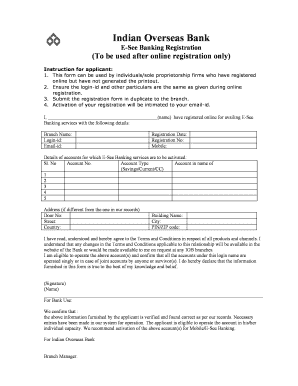
Get Esee Banking
How it works
-
Open form follow the instructions
-
Easily sign the form with your finger
-
Send filled & signed form or save
How to fill out the Esee Banking online
Filling out the Esee Banking registration form correctly is crucial for accessing digital banking services. This guide provides clear instructions to help users complete the form efficiently.
Follow the steps to accurately complete the Esee Banking registration form.
- Click ‘Get Form’ button to access the registration form and open it for editing.
- In the first section, provide your name in the designated field. Ensure the name matches the registration details submitted online.
- Fill in the branch name where you have registered for Esee Banking services. This should correspond with your online registration.
- Enter your login ID and email ID accurately, as these were used during your online registration. Ensure they are identical to avoid any discrepancies.
- Specify the registration date and number, which you received upon completing your online registration.
- Include your mobile number in the field provided, ensuring it is active and reachable.
- List the accounts for which you want to activate Esee Banking services. For each account, fill in the serial number, account number, account type (savings, current, or CC), and the account holder's name.
- If your address differs from the one on record, provide the new address in the specified fields, including door number, street, building name, city, and PIN/ZIP code.
- Carefully read and acknowledge the Terms and Conditions by signing the form where indicated. Your signature confirms that you understand and agree to the stipulations outlined.
- Once all fields are completed, review the information for accuracy. After confirming the details, print the form to submit it in duplicate to your branch.
- After submission, wait for an email confirmation regarding the activation of your Esee Banking services.
Now is the time to complete your Esee Banking registration online and start enjoying the benefits of digital banking.
Yes, EECU offers a mobile app for convenient banking. You can download the EECU app from your device's app store. With Esee Banking, the app provides a user-friendly interface for managing your accounts, making transfers, and paying bills, all at your fingertips.
Industry-leading security and compliance
US Legal Forms protects your data by complying with industry-specific security standards.
-
In businnes since 199725+ years providing professional legal documents.
-
Accredited businessGuarantees that a business meets BBB accreditation standards in the US and Canada.
-
Secured by BraintreeValidated Level 1 PCI DSS compliant payment gateway that accepts most major credit and debit card brands from across the globe.


