Loading
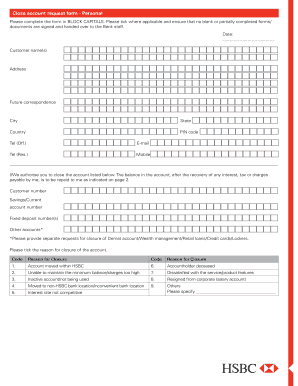
Get Hsbc Account Online
How it works
-
Open form follow the instructions
-
Easily sign the form with your finger
-
Send filled & signed form or save
How to fill out the Hsbc Account Online
This guide will provide you with step-by-step instructions on how to fill out the Hsbc Account Online form effectively. By following these instructions, you can ensure that your request is processed smoothly and accurately.
Follow the steps to complete your Hsbc Account Online form.
- Click ‘Get Form’ button to access the Hsbc Account Online, which will open the form in your preferred editor.
- Fill in the 'Date' section at the top of the form. Be sure to use block capitals for clarity.
- Provide your address in the designated area. Ensure accuracy and completeness to avoid issues with correspondence.
- Input your telephone numbers and email address in the provided fields, making sure to indicate which is for your office and residence.
- Authorize the closure of your account by filling in the 'Customer number' and either 'Savings/Current account number' or 'Fixed deposit number(s)' as applicable.
- Choose how you would like the balance to be returned to you from the options provided, ensuring you complete any extra forms required for options involving the NEFT/RTGS or Telegraphic Transfer.
- Ensure all required signature fields at the end of the form are completed by all account holders. Any corrections should also be clearly authenticated.
- Once the form is fully completed and signed, you can save changes, download, print, or share the form as needed.
Complete your Hsbc Account Online form today for efficient processing of your account closure.
Opening a HSBC account online is a straightforward process. First, visit the HSBC website and select the option to open an account. You will need to provide personal information, identification, and funding details. Once you complete the application, you can enjoy the benefits of your HSBC account online, including easy access to your finances and online banking features.
Industry-leading security and compliance
US Legal Forms protects your data by complying with industry-specific security standards.
-
In businnes since 199725+ years providing professional legal documents.
-
Accredited businessGuarantees that a business meets BBB accreditation standards in the US and Canada.
-
Secured by BraintreeValidated Level 1 PCI DSS compliant payment gateway that accepts most major credit and debit card brands from across the globe.


