Loading
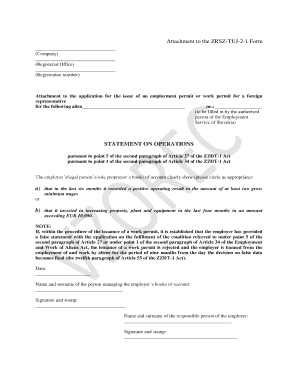
Get Attachment To The Zrsz-tuj-2-1 Form Statement On ...
How it works
-
Open form follow the instructions
-
Easily sign the form with your finger
-
Send filled & signed form or save
How to fill out the Attachment To The ZRSZ-TUJ-2-1 Form STATEMENT ON ... online
Filling out the Attachment To The ZRSZ-TUJ-2-1 Form STATEMENT ON ... is a critical step in the application process for an employment or work permit for foreign representatives. This guide provides clear and concise instructions on how to complete the form online, ensuring that users can navigate the process effectively.
Follow the steps to fill out the form accurately online.
- Click ‘Get Form’ button to obtain the form and open it in the editor.
- Fill in the company name and registered office in the designated fields.
- Enter the registration number accurately as it appears on your official documents.
- Provide the name of the foreign representative for whom the permit is being issued.
- In the statement section, indicate whether the employer has recorded a positive operating result or made qualifying investments by circling the appropriate option.
- Ensure that you complete the date field clearly.
- Enter the name and surname of the person managing the employer’s books of account.
- Obtain the necessary signatures and stamps from both the person managing the accounts and the responsible person of the employer.
- Review all entered information for accuracy and completeness before proceeding.
- Once completed, save your changes, and choose to download or print the form as needed.
Complete your documents online today for a smoother application process.
If you fall for a scam, you should immediately reset the password and login information for the affected account, and do the same for any other accounts linked to the compromised profile or that use the same password. Also, make sure each account has a unique, strong password.
Industry-leading security and compliance
US Legal Forms protects your data by complying with industry-specific security standards.
-
In businnes since 199725+ years providing professional legal documents.
-
Accredited businessGuarantees that a business meets BBB accreditation standards in the US and Canada.
-
Secured by BraintreeValidated Level 1 PCI DSS compliant payment gateway that accepts most major credit and debit card brands from across the globe.


