Loading
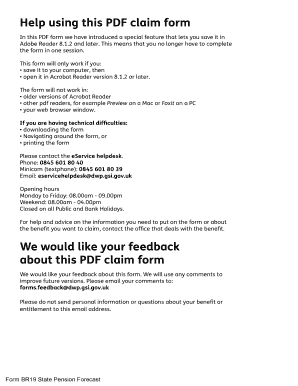
Get Br19
How it works
-
Open form follow the instructions
-
Easily sign the form with your finger
-
Send filled & signed form or save
How to fill out the Br19 online
Filling out the Br19 form online can streamline your experience when applying for a State Pension statement. This guide provides detailed instructions to help you complete each section of the form accurately and efficiently.
Follow the steps to fill out the Br19 form online:
- Press the ‘Get Form’ button to download the Br19 form and open it in a compatible PDF editor such as Adobe Reader version 8.1.2 or later.
- Begin filling out Part 1, 'About you'. Input your National Insurance (NI) number, current surname, title, first name, any other surnames, date of birth, and your full address including postcode.
- Continue to Part 2, 'Marital status'. Choose the option that describes your current status by ticking the appropriate box and providing exact dates where applicable.
- In Part 3, 'Contact details', indicate your preferred contact method for queries, either by letter or phone, and provide the appropriate phone numbers.
- Proceed to Part 4 if applicable, 'Living outside the United Kingdom'. Fill in your last two UK addresses and the date you left the UK.
- Move to Part 5, indicating where you want your State Pension statement sent. Tick the appropriate box for either your address or your representative's address.
- If you have a representative, complete Part 6 with their details, including surname, title, organization name (if applicable), address, and phone number.
- Lastly, in Part 7, sign and date the form. Ensure your signature is on the form before sending it.
- After completing the form, save your changes. You can then download, print, or share the form as needed.
Get started and fill out your documents online today!
Related links form
Individuals who have made 35 years or more of National Insurance contributions qualify for a full State Pension. Factors like age and residency also play vital roles in determining your eligibility. Review your contributions and assess your standing under the Br19 regulations to avoid surprises during retirement.
Industry-leading security and compliance
US Legal Forms protects your data by complying with industry-specific security standards.
-
In businnes since 199725+ years providing professional legal documents.
-
Accredited businessGuarantees that a business meets BBB accreditation standards in the US and Canada.
-
Secured by BraintreeValidated Level 1 PCI DSS compliant payment gateway that accepts most major credit and debit card brands from across the globe.


