Loading
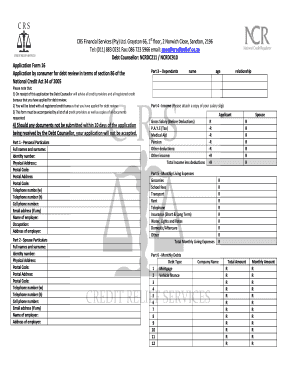
Get Crs Form 16.docx. Centralize Adobe Pdf Creation With Adobe Document Services
How it works
-
Open form follow the instructions
-
Easily sign the form with your finger
-
Send filled & signed form or save
How to use or fill out the CRS Form 16.docx. Centralize Adobe PDF Creation With Adobe Document Services online
This guide provides a detailed overview of filling out the CRS Form 16.docx for consumers seeking debt review. It outlines each section and field, ensuring a clear understanding of the process for users with varying levels of experience.
Follow the steps to complete the CRS Form 16.docx effectively.
- Click ‘Get Form’ button to obtain the form and open it in the editor.
- In Part 1, Personal Particulars, enter your full names, surname, identity number, and contact information including physical and postal addresses, telephone numbers, and email address. Indicate your employer's name, occupation, and address.
- In Part 2, Spouse Particulars, repeat the process for your spouse, providing their full names, identity number, contact details, and employment information.
- In Part 3, Dependants, list the names, ages, and relationships of your dependants.
- For Part 4, Income, attach a copy of your salary slip and provide detailed income information. This should include your gross salary, PAYE, medical aid, pension, and other income or deductions.
- In Part 5, Monthly Living Expenses, outline your regular expenses such as groceries, school fees, and rent. Summarize the total monthly living expenses.
- Part 6 requires you to provide details about your monthly debts. Fill in your debt types, including mortgage and vehicle finance, along with total amounts and monthly repayments.
- Calculate the total monthly debt repayments in Part 6 and assess your income and expenses in the provided fields.
- In Part 7, Declaration by the Consumer, read the statements carefully and sign to confirm your understanding and consent.
- Fill in the details for Part 8 regarding the debit order, including bank account information and payment authorization.
- Finally, review all sections of the form, ensuring accuracy, and then save changes or share the completed form as required. You can also download or print for your records.
Complete your forms and take steps towards financial management online.
Yes, Adobe offers a variety of fillable form templates that can simplify your document creation process. You can find templates suitable for different needs, including legal documents like the CRS Form 16.docx. These templates save you time and effort, allowing you to centralize your Adobe PDF creation with Adobe Document Services, ensuring a consistent and professional output.
Industry-leading security and compliance
US Legal Forms protects your data by complying with industry-specific security standards.
-
In businnes since 199725+ years providing professional legal documents.
-
Accredited businessGuarantees that a business meets BBB accreditation standards in the US and Canada.
-
Secured by BraintreeValidated Level 1 PCI DSS compliant payment gateway that accepts most major credit and debit card brands from across the globe.


