Loading
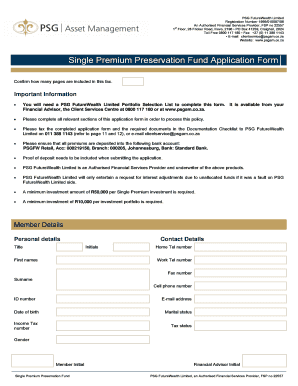
Get Illovo Application Form
How it works
-
Open form follow the instructions
-
Easily sign the form with your finger
-
Send filled & signed form or save
How to fill out the Illovo Application Form online
This guide provides step-by-step instructions to assist users in completing the Illovo Application Form online. Whether you have prior experience with financial documents or are new to this process, you will find the information clear and straightforward.
Follow the steps to successfully complete the Illovo Application Form.
- Click ‘Get Form’ button to obtain the form and open it in the editor.
- Begin by filling out the member details section. Provide your personal information, including title, initials, first name, surname, and date of birth. Ensure that your contact details are accurate, including your home, work, and cell phone numbers, as well as your email address.
- Next, enter your marital status, income tax number, and tax status. Make sure to double-check these entries to avoid any processing delays.
- Complete the physical address and postal address sections. Each line must be filled accurately to ensure that correspondence can be sent without issues.
- Moving on to beneficiary nominations, enter the details of nominated beneficiaries and dependants. Include their titles, initials, surnames, relationship to you, and their identity numbers or dates of birth. Confirm the total share of benefits, ensuring it adds up to 100%.
- For the lump sum investment details, enter the lump sum amount and, if applicable, the direct debit bank account details. Include your account holder name, account type, and bank information. Attach a recent bank statement for verification purposes if required.
- Fill in the portfolio selection and investment allocation section. Specify the fund name and the percentage allocated to each fund, making sure the total equals 100%.
- Review the Financial Advisor details section to ensure that all fields regarding the advisor's title, name, and licensing are accurately filled out.
- Sign the declaration and agreement by confirming that all the information provided is true and complete. You may need to include additional signatures if relevant.
- Finally, check your completed application form for any errors. Once verified, you can save your changes, download, print, or share the form as needed.
Start completing your documents online today for a seamless application experience.
Writing an application form starts with understanding its purpose and audience. Use clear and concise language to convey your intentions, and structure the form logically. The Illovo Application Form can serve as an excellent example, and utilizing platforms such as USLegalForms can help you craft a well-organized document that meets all necessary criteria.
Industry-leading security and compliance
US Legal Forms protects your data by complying with industry-specific security standards.
-
In businnes since 199725+ years providing professional legal documents.
-
Accredited businessGuarantees that a business meets BBB accreditation standards in the US and Canada.
-
Secured by BraintreeValidated Level 1 PCI DSS compliant payment gateway that accepts most major credit and debit card brands from across the globe.


