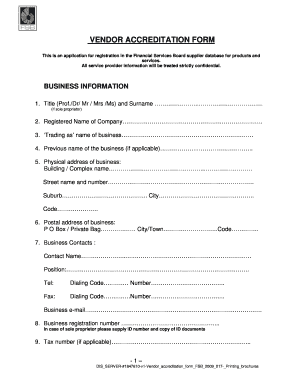
Get Financial Services Board Accreditation Form
How it works
-
Open form follow the instructions
-
Easily sign the form with your finger
-
Send filled & signed form or save
How to fill out the Financial Services Board Accreditation Form online
This guide provides a detailed overview of how to complete the Financial Services Board Accreditation Form online. By following these steps, users can efficiently submit their information for registration in the Financial Services Board supplier database.
Follow the steps to successfully fill out the form.
- Click ‘Get Form’ button to access the Financial Services Board Accreditation Form and open it in your preferred document editor.
- Begin with the business information section. Enter the title and surname of the sole proprietor, if applicable, followed by the registered name of the company and any 'Trading as' names. Ensure all names are accurately spelled.
- Provide the physical and postal addresses of the business, including building name, street name, city, and postal codes for accurate correspondence.
- Fill in the business contacts, including a contact name, position, telephone number, and email address. Double-check the accuracy of the contact methods provided.
- State the business registration number. If it is a sole proprietorship, include the ID number and a copy of the ID documents.
- Complete the tax details by entering the tax number and VAT registration number if applicable.
- Attach a bank verification letter or original cancelled cheque. Enter bank account numbers, type, branch location, branch code, account holder name, and bank name.
- Describe the core business activities the company engages in, providing a clear overview of products and services.
- Indicate the type of company or firm by ticking the appropriate classification.
- List current partners, proprietors, and shareholders, providing details such as surname, identity number, citizenship, and ownership percentages.
- Provide information on individuals responsible for financial and management decisions within the firm.
- Fill in the demographics of the workforce, including breakdowns by race and gender.
- Provide financial information, including gross turnover and percentages of local workforce and materials.
- Answer questions regarding social responsibility and development practices, ensuring transparency and accuracy.
- List trade associations and professional bodies of which the business is a member.
- Indicate how long the firm has been in business and ensure to attach required documentation such as audited financial statements and identity documents.
- Once all sections are filled out accurately, save changes to the form. Download, print, or share the completed form as needed.
Complete your Financial Services Board Accreditation Form online today!
Related links form
DORA stands for the Department of Regulatory Agencies. This Colorado state department oversees numerous sectors, including financial services, to ensure compliance with laws and regulations. DORA plays a crucial role in maintaining the integrity and security of financial operations within the state. If you are navigating regulatory processes, consider utilizing the Financial Services Board Accreditation Form available on US Legal Forms for a seamless experience.
Industry-leading security and compliance
-
In businnes since 199725+ years providing professional legal documents.
-
Accredited businessGuarantees that a business meets BBB accreditation standards in the US and Canada.
-
Secured by BraintreeValidated Level 1 PCI DSS compliant payment gateway that accepts most major credit and debit card brands from across the globe.


